Exploring the potential of artificial intelligence to create stunning images can be an exciting journey, especially for beginners who are just starting to understand how to effectively interact with these technologies. However, the key to achieving impressive visual results lies in the ability to formulate detailed and well-thought-out prompts.
In this article, we will dive into the techniques and strategies you can adopt to enhance your requests to the AI, ensuring that every element of your image is captured accurately. Additionally, we will compare some of the most popular image generation models, helping you choose the best one for your specific project. Get ready to transform your ideas into visual art with the help of artificial intelligence!
When approaching image creation through artificial intelligence, it is crucial to understand that the devil is in the details. Precision in describing a prompt not only enriches the final image but also ensures that the essence of your vision is faithfully captured. Every word in the prompt acts like a brush on a canvas, shaping the reality you wish to create.
Initial Prompt: "A girl eating an apple."
Imagine not just a girl eating an apple, but a vibrant and detailed scene that brings personality and context. For example, instead of leaving the appearance of the girl to chance, specify: "A brown-haired girl with curly hair, brown eyes, wearing a red dress and black shoes." This richness of detail guides the AI to produce an image that aligns much more closely with your imagination.
Avoid ambiguity. For instance, the word "girl" can encompass a wide age range. If you're looking for an image of a teenager, it's crucial to specify that in the prompt to avoid unexpected results, such as a representation of a child or a young adult woman.
When describing people, think about detailing:
Hair (Texture and color);
Skin tone;
Age;
Height and body (Tall, short, slim, robust, etc.);
Clothing;
Eye color;
Facial expression (smiling, crying, suspicious, etc.)
The description of the environment not only contextualizes the scene, but also adds layers of meaning and emotion to the final image. Here are some essential guidelines to consider when describing the backgrounds in your prompts:
Contextualization: Position the main object clearly within the environment (e.g., next to a lush apple tree in a park).
Visual Detailing: Provide details about the textures, colors, and specific elements present in the background, such as buildings, natural elements, or inanimate objects.
Interactivity: Describe how the environment interacts with the main object or how the character relates to the surrounding elements (e.g., the girl is eating an apple).
Remembering that precision in description significantly contributes to the effectiveness with which the AI interprets and executes the prompt, resulting in images that are true digital works of art.
Prompt: A girl eating an apple, brown-haired girl with curly hair, brown eyes, red dress, black shoes, sitting under a lush apple tree in a park.
When we stop specifying a particular artistic style, the AI has the freedom to create anything, ranging from simple drawings to highly realistic images. To ensure that the result aligns with your expectations, it is advisable to clearly define the desired style in the prompt.
You may draw inspiration from a specific artist, a renowned photographer, or even a particular artistic movement. A comprehensive list of artists and artistic movements can be found here, offering a rich source of inspiration.
Within the Tess AI platform, you have the option to select a specific artistic style through the "artstyle" field available in the IA Playground for images and various templates.
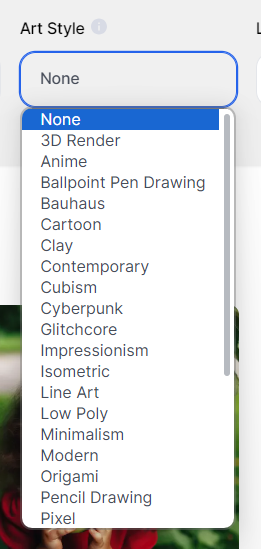
Prompt:: A girl eating an apple, brown-haired girl with curly hair, brown eyes, red dress, black shoes, sitting under a lush apple tree in a park. Art style of Carl Larsson
ORIGINAL WORK by Carl Larsson | AI-generated art in the style of Carl Larsson 3. Most Common Lens Types You can also specify for the AI the specific lens or camera style you would like for your photo.
Wide Angle Lens: Ideal for landscapes, architecture, and group photography as it captures a wide field of view. Prompt:A girl eating an apple, brown-haired girl with curly hair, brown eyes, red dress, black shoes, sitting under a lush apple tree in a park. Wide Angle Lens
Standard (or Normal) Lens: Offers a perspective similar to human vision, being versatile for various types of photography, like portraits and everyday photos. Prompt: A girl eating an apple, brown-haired girl with curly hair, brown eyes, red dress, black shoes, sitting under a lush apple tree in a park. Standard (or Normal) Lens Telephoto Lens: Perfect for photographing distant objects, such as sporting events or wildlife, as it enlarges the field of view. Prompt: A girl eating an apple, brown-haired girl with curly hair, brown eyes, red dress, black shoes, sitting under a lush apple tree in a park. Telephoto Lens Macro Lens: Excellent for capturing minute details of small objects, such as insects, flowers, and jewelry. Prompt: A girl eating an apple, brown-haired girl with curly hair, brown eyes, red dress, black shoes, sitting under a lush apple tree in a park. Macro Lens Prime Lens: Offers high image quality and usually has a wide aperture, great for portraits and low-light situations. Can create a blurred background effect. Prompt: A girl eating an apple, brown-haired girl with curly hair, brown eyes, red dress, black shoes, sitting under a lush apple tree in a park. Prime Lens
3. Types of Angles and Framing
Centered: The main subject is positioned at the center of the image, creating a balanced composition. Prompt: A girl eating an apple, brown-haired girl with curly hair, brown eyes, red dress, black shoes, sitting under a lush apple tree in a park. Centered Girl Asymmetrical: The main subject is positioned off-center, creating a more dynamic and interesting composition. Prompt: A girl eating an apple, brown-haired girl with curly hair, brown eyes, red dress, black shoes, sitting under a lush apple tree in a park. Asymmetrical High-angle: The camera angle is tilted downwards, giving the impression that the viewer is looking from above. Prompt: A girl eating an apple, brown-haired girl with curly hair, brown eyes, red dress, black shoes, sitting under a lush apple tree in a park. High-angle
Low-angle: The camera angle is tilted upwards, giving the impression that the viewer is looking from below. Prompt: A girl eating an apple, brown-haired girl with curly hair, brown eyes, red dress, black shoes, sitting under a lush apple tree in a park. Low-angle
Foreground Framing: A foreground element is used to frame the main subject, adding depth and interest to the image. Prompt: A girl eating an apple, brown-haired girl with curly hair, brown eyes, red dress, black shoes, sitting under a lush apple tree in a park. Foreground Framing Types of shots: 7 types of photographic shots you need to know! 4. Types of Composition Repeating Patterns: Repeated elements in the image, such as shapes, textures, or colors, are used to create a sense of order and harmony. Prompt: A girl eating an apple, brown-haired girl with curly hair, brown eyes, red dress, black shoes, sitting under a lush apple tree in a park. Repeating Patterns Symmetry and Reflection: Symmetry is used to create a sense of balance in the image, while reflections on surfaces like water are used to add interest and depth. Prompt: A girl eating an apple, brown-haired girl with curly hair, brown eyes, red dress, black shoes, sitting under a lush apple tree in a park. Symmetry and Reflection
Negative Space: Also known as empty space, it is the area around the main subject that helps to emphasize the subject and create a sense of balance in the composition. Prompt: A girl eating an apple, brown-haired girl with curly hair, brown eyes, red dress, black shoes, sitting under a lush apple tree in a park. Negative Space
5. Types of Lighting in Photography: Natural Light: Uses ambient sunlight, ideal for capturing soft and natural tones. Prompt: A girl eating an apple, brown-haired girl with curly hair, brown eyes, red dress, black shoes, sitting under a lush apple tree in a park. Natural Light
Fill Light: Used to soften shadows and enhance details, complementing the main light. Prompt: A girl eating an apple, brown-haired girl with curly hair, brown eyes, red dress, black shoes, sitting under a lush apple tree in a park. Fill Light
Backlight: The light source is behind the subject, creating a halo around it and adding depth to the image. Prompt: A girl eating an apple, brown-haired girl with curly hair, brown eyes, red dress, black shoes, sitting under a lush apple tree in a park. Backlight
Rim Light: Positioned behind the subject to highlight its edges, creating a separation effect from the background. Prompt: A girl eating an apple, brown-haired girl with curly hair, brown eyes, red dress, black shoes, sitting under a lush apple tree in a park. Rim Light
6. Atmospheres or Feelings in Photography
Romantic: A soft and delicate atmosphere, with warm and gentle tones, usually associated with love or intimacy scenes. Prompt: A girl eating an apple, brown-haired girl with curly hair, brown eyes, red dress, black shoes, sitting under a lush apple tree in a park. Romantic Dramatic: Intense and emotional atmosphere, with strong contrasts between light and shadow, creating a sense of tension or visual impact. Prompt: A girl eating an apple, brown-haired girl with curly hair, brown eyes, red dress, black shoes, sitting under a lush apple tree in a park. Dramatic Melancholic: A nostalgic and thoughtful atmosphere, with darker tones and a sense of quiet and contemplation. Prompt: A girl eating an apple, brown-haired girl with curly hair, brown eyes, red dress, black shoes, sitting under a lush apple tree in a park. Melancholic
Cheerful: A light and vibrant atmosphere, with bright and vivid colors, conveying a sense of happiness and optimism. Prompt: A girl eating an apple, brown-haired girl with curly hair, brown eyes, red dress, black shoes, sitting under a lush apple tree in a park. Cheerful
7. AI Models
Now let's explore the outcome differences between various artificial intelligence models when using the same detailed prompt. Prompt: A girl eating an apple, brown-haired girl with curly hair, brown eyes, red dress, black shoes, sitting under a lush apple tree in a park. Realistic photography, Low-angle, Symmetrical, Girl centered in the photograph, Negative Space, Natural Light, golden hour. Mysterious atmosphere. Dall-E 3 The DALL·E 3 model was able to recognize most of our prompt, bringing forth the desired elements with accuracy. The resulting image displays few errors or deformities, although it did not achieve extreme realism, maintaining a drawing-like aspect. Despite being a model of excellent quality, DALL·E 3 offers almost no customized settings, which may limit the creation for designers and users who wish to customize their images further. Midjourney V6
The MidJourney 6, in turn, produced much more realistic images than the previous model but with several deformities, especially in features such as eyes, arms, and fingers. Additionally, some elements of the image were surreal, such as apples appearing in the trunk of the tree instead of hanging from the branches. These disproportions and anomalies created a sense that the image is not completely real. Leonardo AI 2 The Leonardo AI-2 model showed realistic results and much better proportions compared to MidJourney 6. However, it still maintained some visible deformities, such as crooked eyes and an incompatible number of limbs with reality. Being a model that offers good quality and various advanced settings, it is possible that, with negative prompts and adjustments in the settings, we can work around these deformities. This demonstrates that Leonardo AI-2 is flexible and allows for a high level of customization.
Google Imagen 3 The Google Imagen 3 stood out by producing super realistic photos, capturing every detail, from the leaves and grass to the textures of the girl’s clothes. The quality of the images is impressive, making any deformity or errors almost imperceptible. For this reason, this model is considered one of the best, managing to follow the prompt exceptionally and deliver results that resemble real photographs. Conclusion
Throughout this guide, we explored the various layers that comprise an effective prompt, from the initial planning to the nuances of atmosphere and artistic style. Now, it's time to turn your ideas into impressive images. Use the Image section of TESS AI's IA Copilot to enhance your creations. With this tool by your side, you can experiment and refine your prompts, taking your skills to new heights. Start now and bring your artistic visions to life here!