If you are in this article, we already regret your cancellation!
However, you can execute it yourself from within the platform. Just access your plan settings by clicking on "Manage Plan".
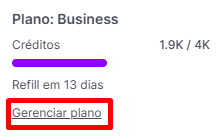
You will see an overview of your current plan and can click on the option cancel my plan, see example print below:
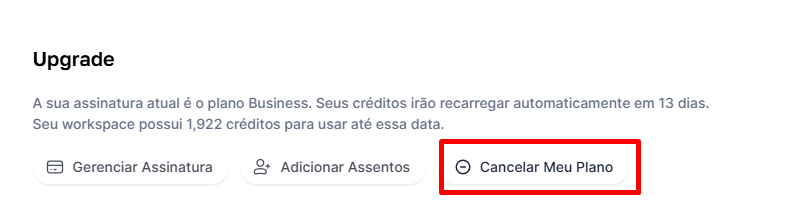
Then, you will be notified by Tess itself if you really want to cancel, as in the example below:
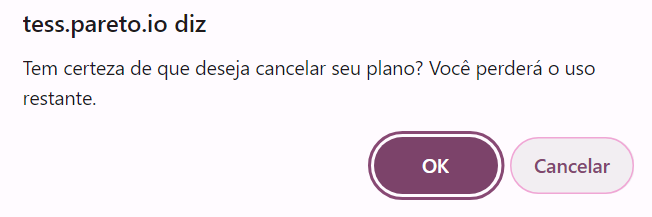
By clicking OK and ready! Your plan will be canceled.
You can follow the same steps above, or access our chatbot in the lower right corner and, after confirming you are a customer, just select the option "Request Refund".
You will arrive at the same explanation that was given above and can request your refund if it is within the initial 7 days of use in Tess.
If you are not, you can fill out this form where you can request your exceptional refund, in this case being evaluated by our responsible team.
We await your return and hope to be able to help you in the future!