In Tess AI's sidebar menu, go to the Copilot for Videos option and click on "For Video" to access the dedicated area for video creation. This is where you'll be able to write your prompts and configure your video's settings.
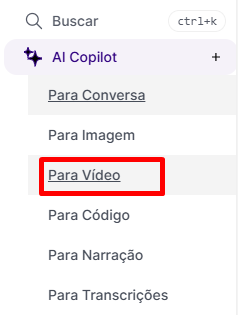
At this stage, use your creativity to describe in detail the video you want to generate. Be as specific as possible, using commas or vertical bars to separate information. This will help Tess AI better understand what you're looking for.
Tip: the first step to creating great videos is writing prompts that clearly describe what you want. Be as specific as possible, using commas or vertical bars to separate different pieces of information. The more detailed your prompt, the better the results will be, and you can also count on Tess to improve it—just click the Pencil icon on the right!
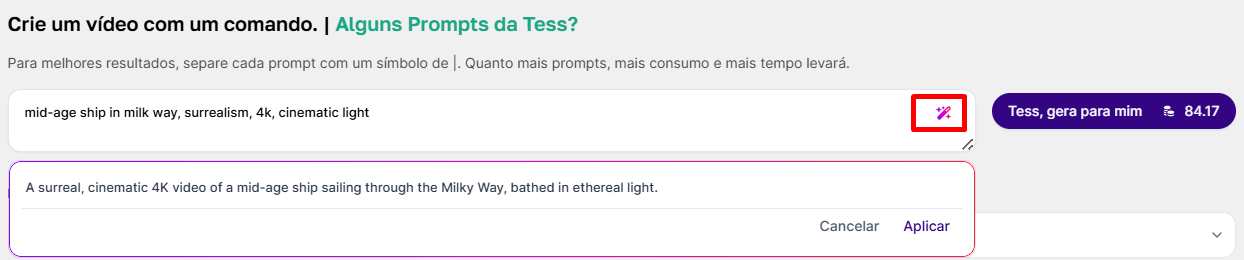
Here, you'll have the chance to customize several aspects of your video, like the AI model, art style, lighting, and much more. Explore the available options in each field, as different combinations of settings can impact the number of credits needed to generate the video.
Tip 1: Use images for the first and last frames. You can upload an image for the first and last frame of the video for Tess AI to use as a base for generating the first and last seconds.
Make sure the image is the same size as the desired video, and for that, just click on advanced settings.
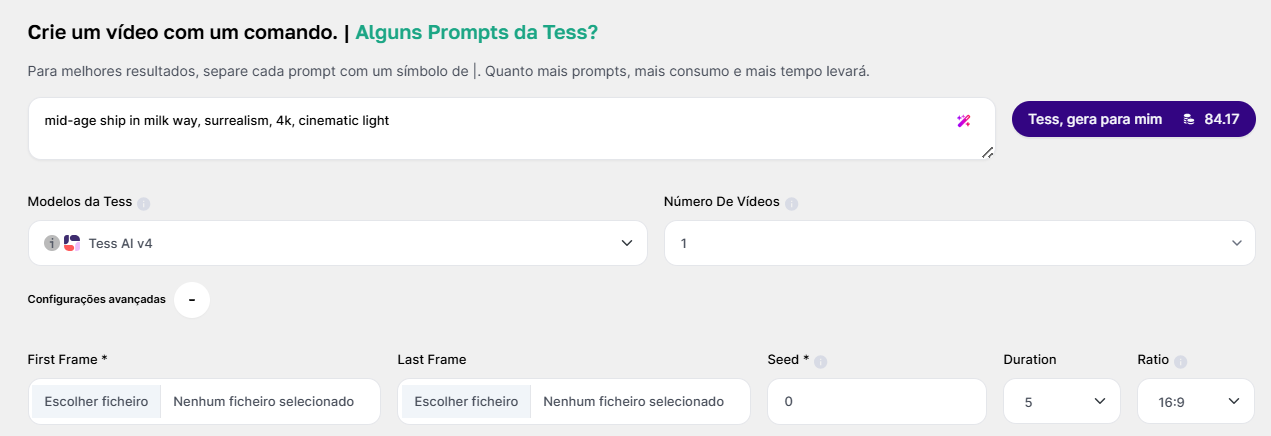
One of the main settings available in the advanced settings panel of the Copilot for Videos is the ability to choose the most suitable AI Model for your creation. Explore the various available options, like Runway, Luma, Veo 2, Leonardo AI, Minimax, Kling, and many more. By default, when you open the screen, the selected model is Tess AI V4!
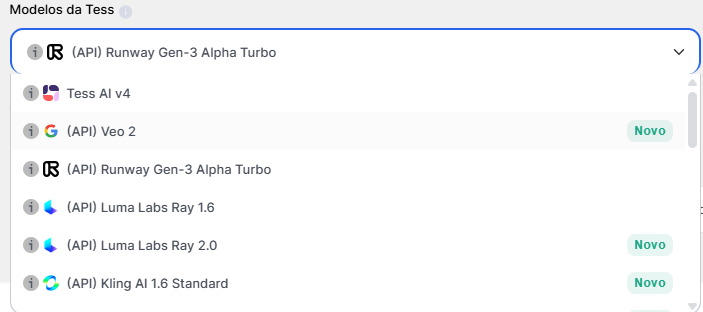
Remember that videos generated by Tess AI must be longer than 3 seconds. The longer the duration, the higher the credit consumption!
After setting up all the desired configurations, just click on the "Tess, generate for me" button and wait for your video to process, which takes just a few minutes.
Tip 2: Test, refine, and improve. Don’t be afraid to try out different prompts and settings. Run tests, analyze the results, and refine your process until you get the perfect video. Tess AI gives you the flexibility to create audiovisual content just the way you envisioned.
Tess AI offers a really interesting and personalized experience for video creation. With Video Copilot, you can explore countless possibilities, tweaking every detail of your audiovisual content. By following the steps and tips shared in this article, you'll be ready to produce amazing videos that stand out. Start exploring Tess AI and bring your ideas to life!