Creating Images on Tess AI with the Image Copilot
We’ll show you how to create images on Tess AI using the Copilot, which also works as an image Playground.
Accessing the Image Copilot: On the Copilot homepage (for chats), click on "Copilot" and select "Images."
Choosing the Model: Tess AI offers several AI models for image generation, each one with different features and costs.
Unlimited Models: Tess AI V4 and Flux Schnell are unlimited, letting you generate images without using credits.
Paid Models: Other models, like Google Imagen, DALL-E, and Ideogram, have associated usage costs.
Model Features: The models offer different features, such as:
Artistic styles.
Lighting and mood control.
Multiple image generation.
Size adjustment.
Negative prompt (to avoid unwanted elements).
Image upscaling.
Image repair.
Face Swap.
Background removal.
Ideogram: Stands out for its ability to generate images with embedded text!
Creating the Image: After picking your model and setting up the options you want, enter the prompt (image description) and click generate.
Creating images in Tess AI with Chat Copilot
Another option available starting at the end of April/2025 is the ability to create and adjust images right from the AI Copilot chat, always using the tool “Image Generation”.
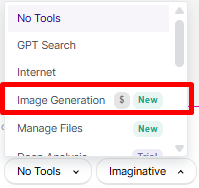
Keep in mind that every image created will have credits charged depending on complexity, quality, and prompt—they range from 5 to 100 credits, usually costing around 80!
The example below shows an image created from another image as input, placing the photo of some dishes in a dining room
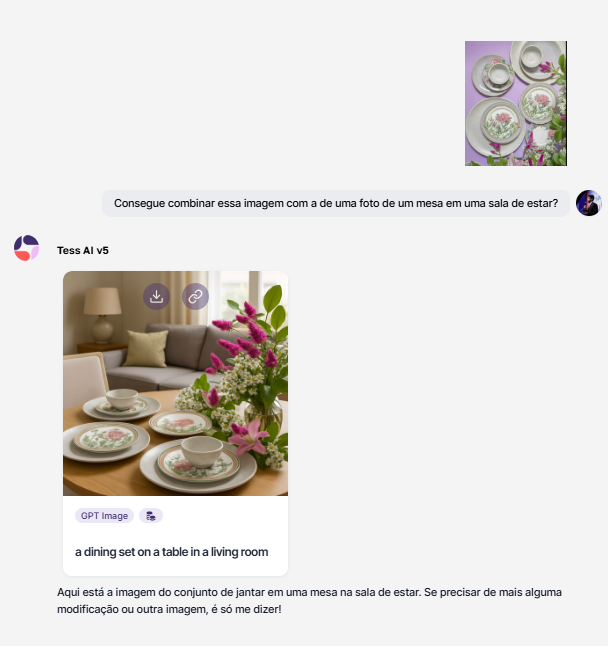
Create awesome images right now with Tess AI’s Text and Image Copilot!