Tess AI has a lot of features, but in this world of possibilities, we need to know some basic settings in the Platform. Below, you'll find some settings from different areas of the site.
Light or Dark Theme
To set your screen to the mode you prefer, click on your user in the bottom left corner of the screen. Then, just click "Preferences" and pick what you want.
Change the platform language
Right now, Tess AI's platform works in Portuguese, English, and Spanish. To switch between them, click your user again and then choose the "Preferences" option
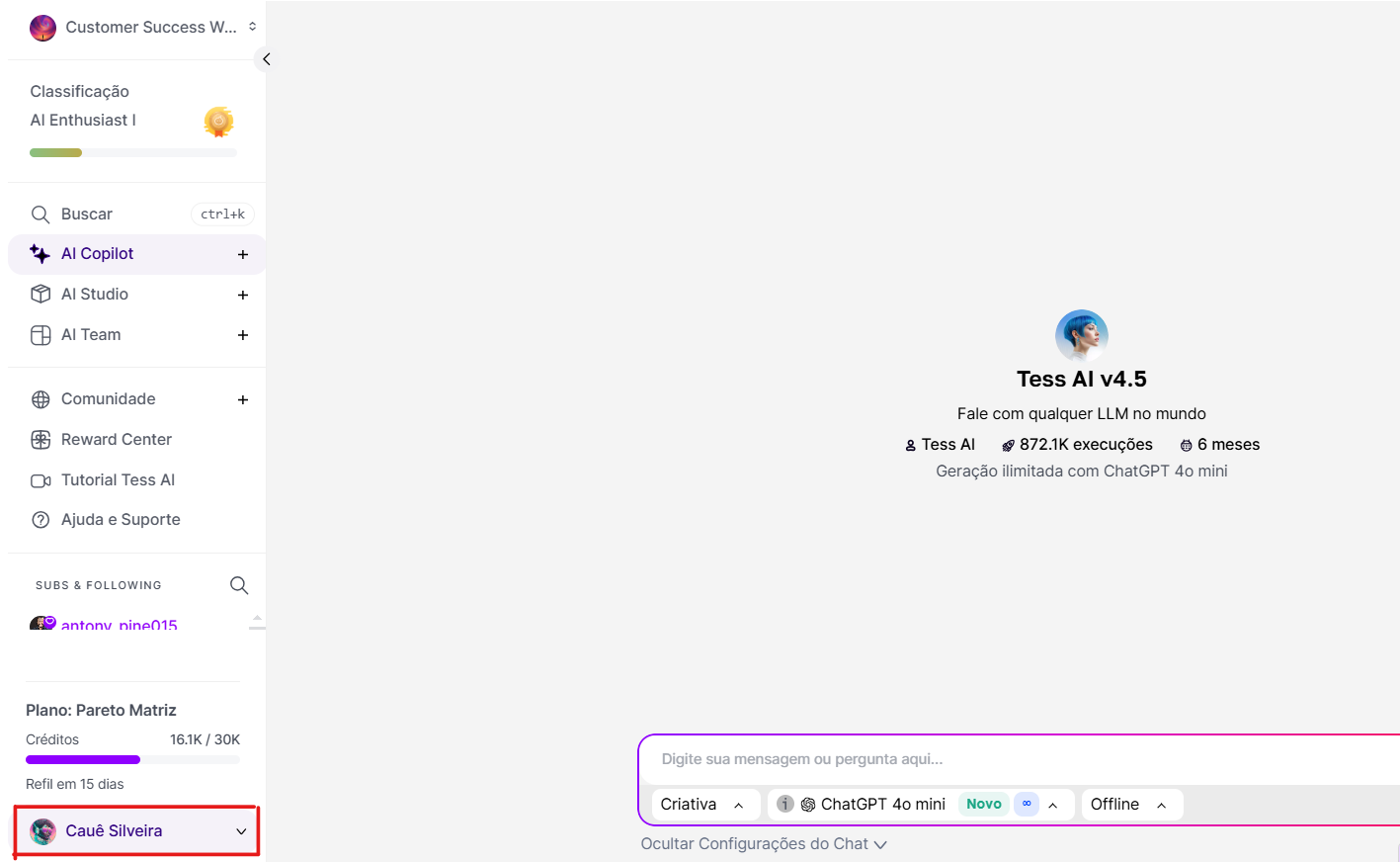

Change Profile Picture
Platform users have their own profiles, which can be customized with names, surnames, and a profile picture. To do this, just follow these steps:
Click on your user icon, in the bottom left corner

Click on "Personal Settings"
Hit "Choose File" and upload the photo you want
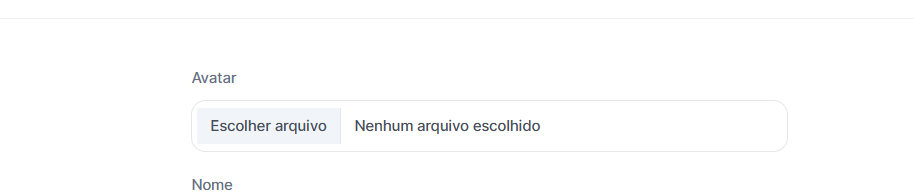
Change personal info
If you want to change your password or any other personal info (email, phone, name), just follow the steps below:
Click your user in the lower left corner
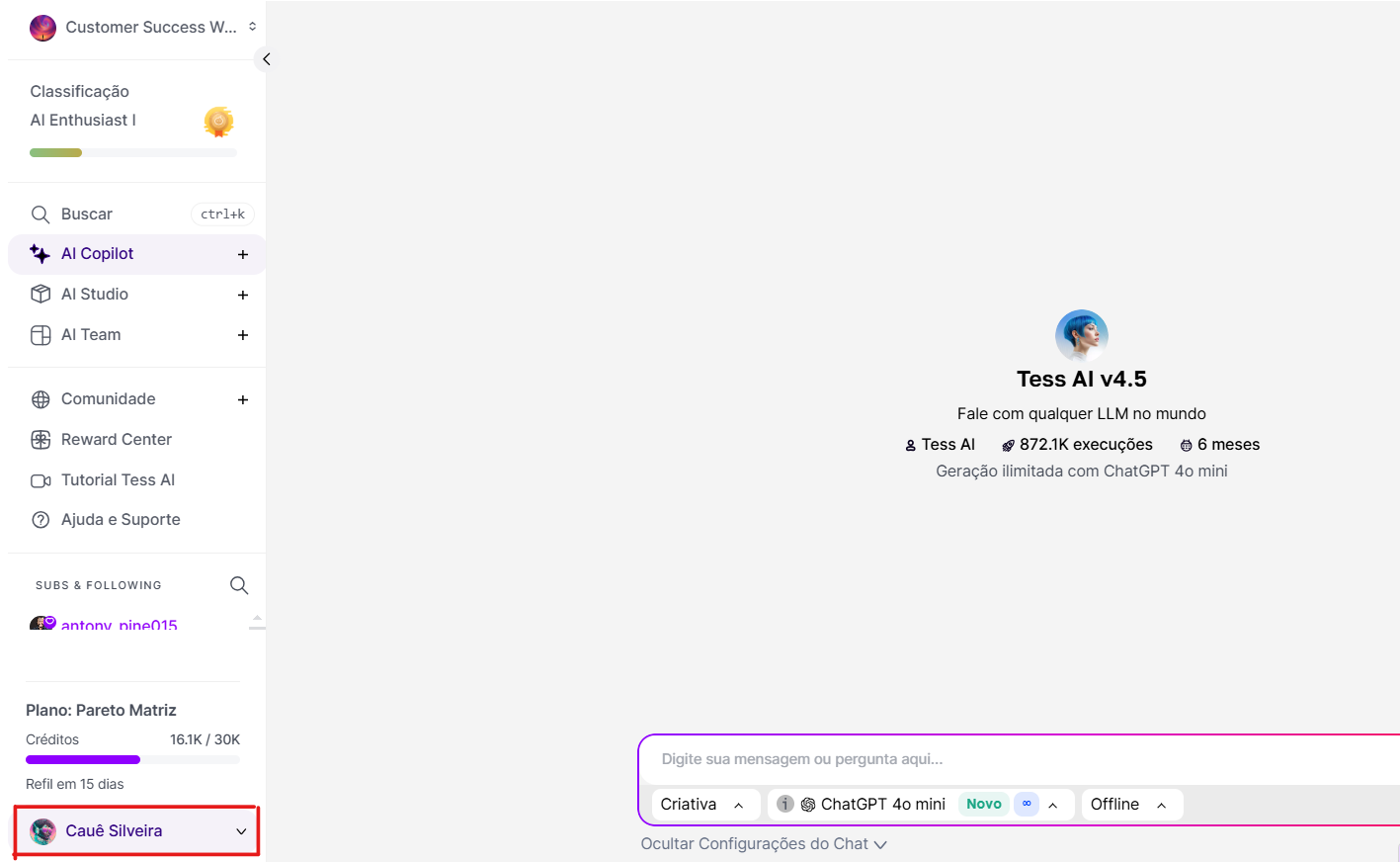
Click on "Personal Settings"
3. Click the field you want to change
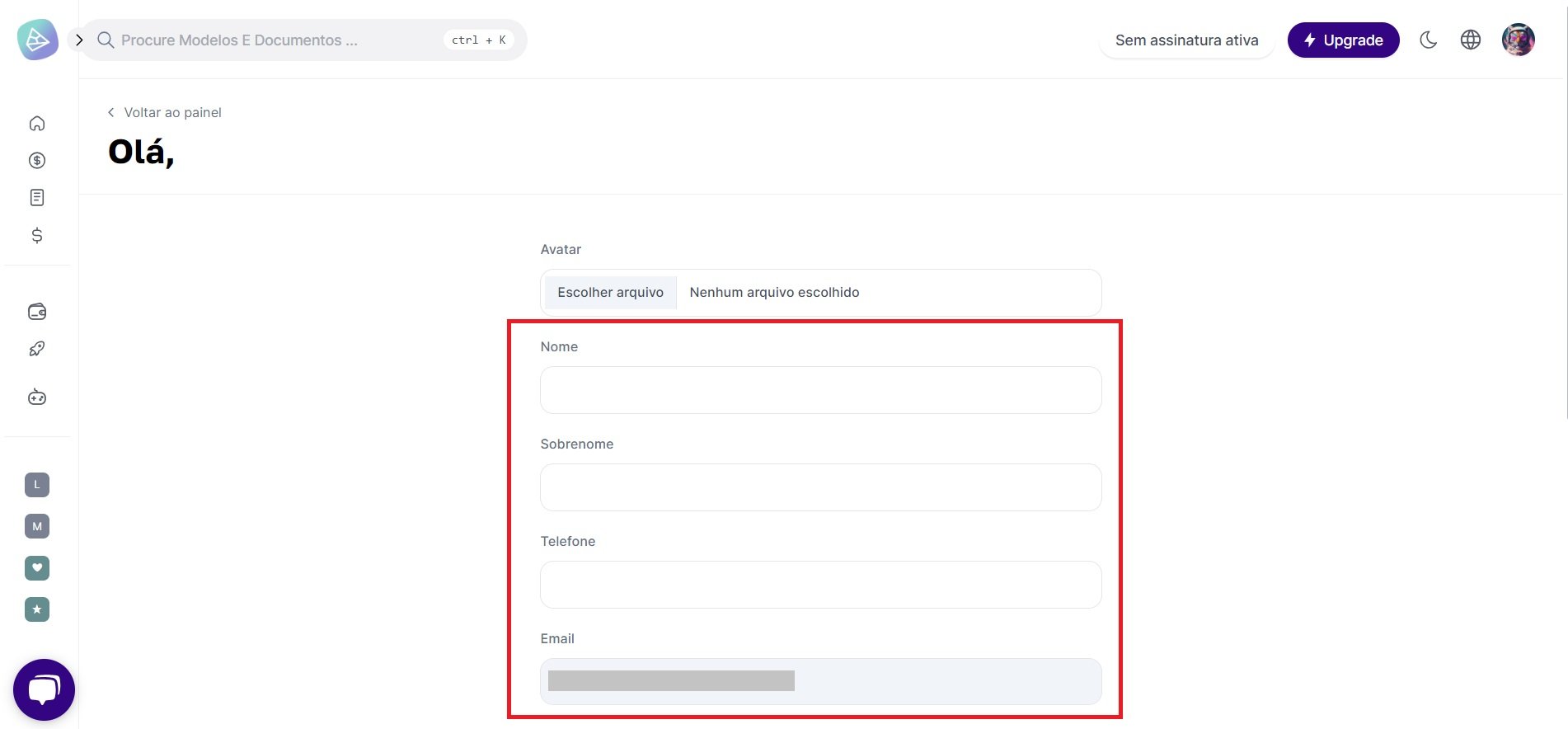
Log out
To log out of your account on the platform, just follow the steps below:
Click on your user in the lower left corner
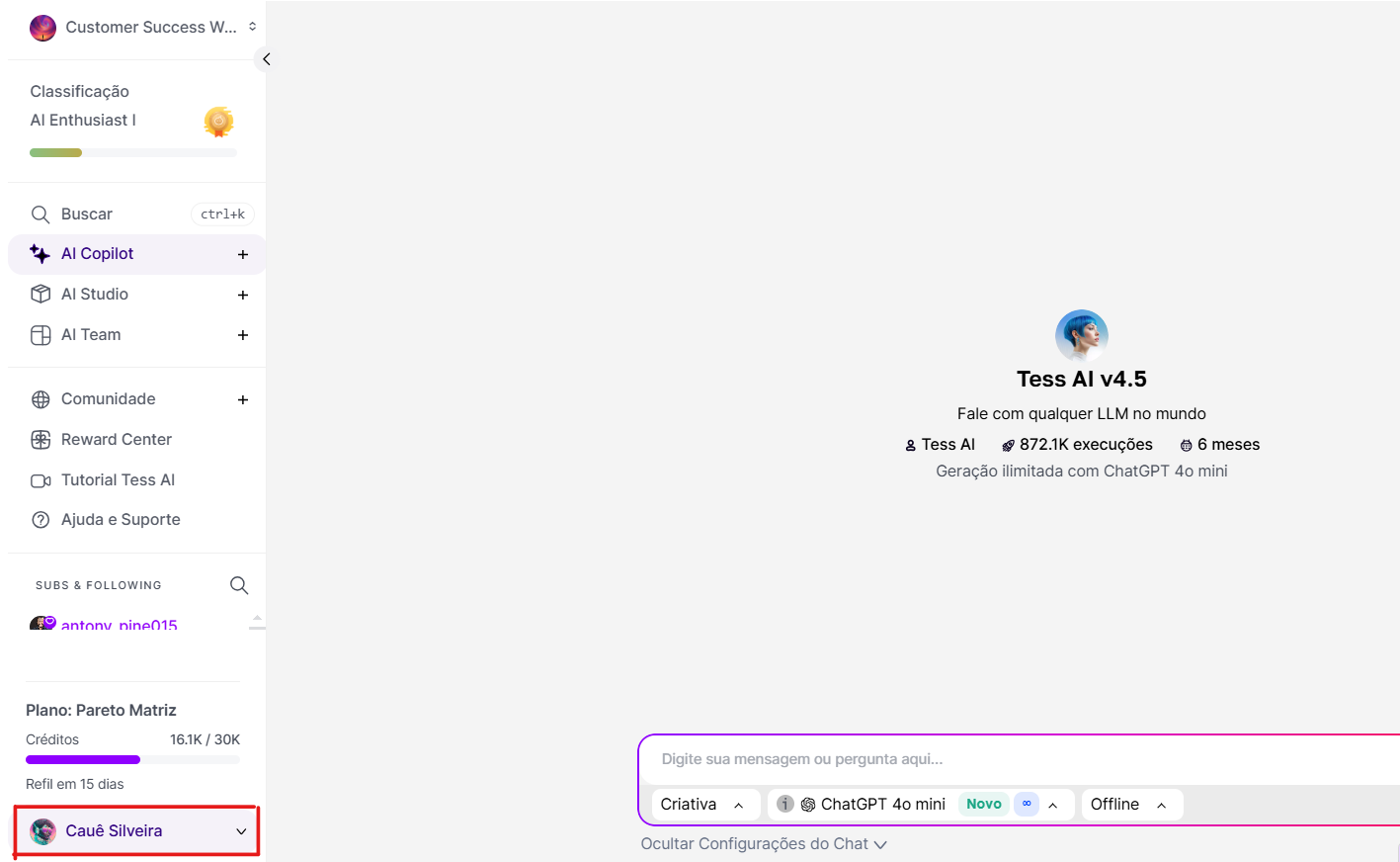
Click on logout
