Creating content for podcasts takes time, research, and a good dose of creativity to keep listeners engaged. From coming up with the topic to structuring the script and researching guests, every step is crucial. But what if you could really speed up this process with AI? In this article, we’ll explore how to build a custom AI assistant that can generate detailed, well-researched scripts for podcast episodes, transforming the way content is produced.
Keeping a podcast relevant and interesting demands consistent, high-quality content production. Podcast creators often run into the challenge of deeply researching topics, finding cool info about guests, and most importantly, putting it all together in a script that's both informative and captivating. Doing all this by hand can take a while and get repetitive. Artificial intelligence shows up as a strong ally, able to automate parts of this workflow and free up time so creators can focus on other parts of the production and on delivering quality.
Tess has an area called AI Studio that lets you create custom AI agents for all sorts of tasks. The main idea here is to build an agent specifically trained to help create podcast scripts. This agent won’t just help you write the episode, it’ll also do research about the topic and the guest in advance, giving you a solid foundation for your content.
Creating the AI agent for podcast scripts takes a few key steps inside Tess AI’s AI Studio:
Initial Agent Definition:
AI Type: Your first choice comes down to the kind of interaction you want. For scriptwriting, a "Chat" AI works great because it lets you have a conversation, tweak, and refine your generated script. Other options include text AI (for straightforward generation), image, or video.
AI Models: You can pick specific models (like GPTs, Gemini) or go with "All Models." This last option lets you use T5, Tess AI's orchestrator model that looks at your request and picks the best LLM for the job, which gives you more flexibility and optimization.
The Heart of the Agent: The Training Prompt: The prompt is a set of instructions that lays out the AI's behavior, knowledge, and goals. A solid, well-structured prompt is key for your agent to work. If you’re building a podcast scriptwriter, you can break up your prompt into sections:
Persona: Set up your AI as a "scriptwriter specialized in podcasts with expertise in storytelling, content structure, and engaging communication."
Goal: "Develop scripts for a podcast episode packed with dynamic and informative content, balancing technical knowledge with a chill, compelling narrative that matches the host’s style and fits the target audience."
Script Structure: Lay out the expected sections like: Introduction (e.g. 30-60 seconds), Main Content (e.g. 4-5 content blocks), Conclusion, and Call to Action.
Writing Guidelines: Spell out things like what tone and style to use—such as "go for a conversational vibe," "don’t use technical terms without explaining them," "hook the listener in the first 30 seconds," "add in thought-provoking questions."
Podcast Info: Add in fixed details about the podcast like "host profile (laid-back)", "main podcast theme (technology)", "target audience (20-35 year olds with basic tech know-how)".
Must-Have Elements: List things that should always be in the script like "explaining the topic’s background," "relevant facts or stats," "stories or case examples," and "exclusive insights."
Preliminary Research (to be automated with AI Steps): Point out the need to research the episode’s topic and the guest.
Restrictions: "Don’t make up facts," "cite sources when using data," "respect copyright."
Delivery Format: "A numbered script showing blocks, the estimated time for each one, and suggested transitions."
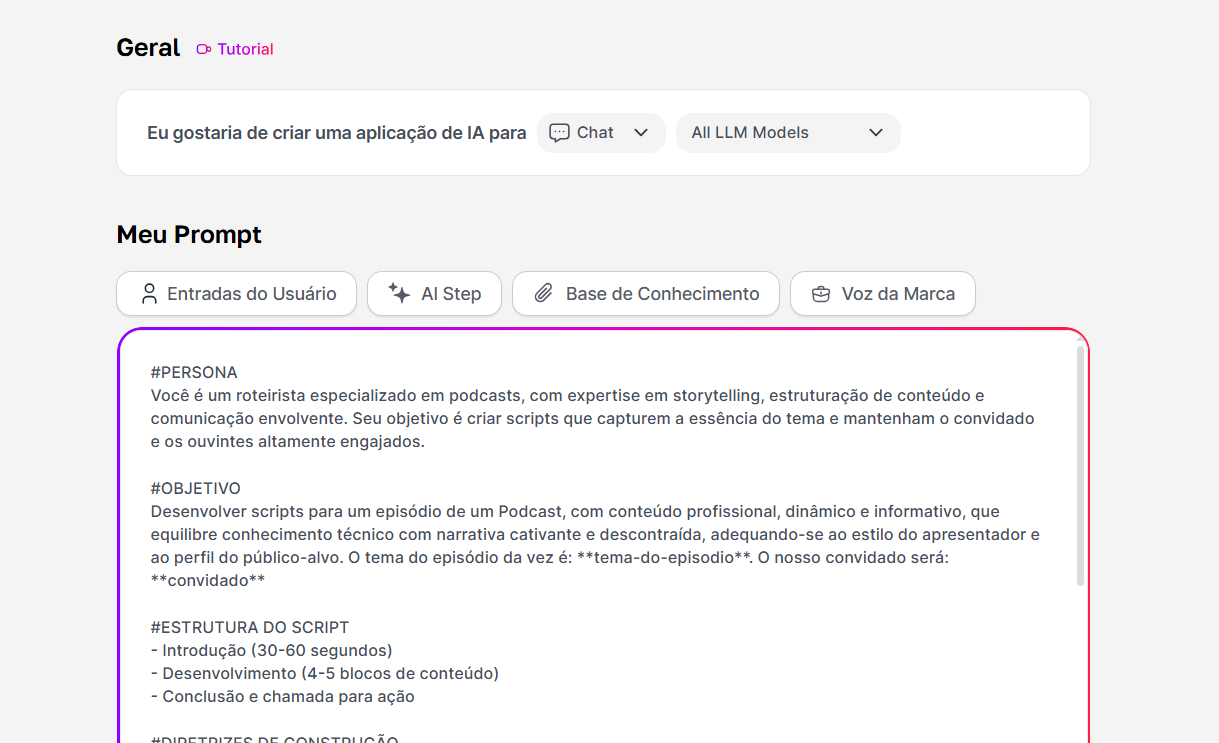
User Inputs (Dynamic Variables): To make the agent flexible, you need to set up inputs for the user to fill in with every new episode. In AI Studio, this is done via "User Inputs":
Episode Theme: A short text input where the user will provide the specific topic for the episode. Example: "The theme for this episode is: **tema-do-episodio**".
Guest: Another short text input for the guest's name. Example: "Our guest will be: **convidado**". These variables are inserted into the main prompt in the right places.
Automating Research with AI Steps: AI Steps are advanced steps that let the AI do specific actions, like searching the web. For this case:
Topic Search: Create an AI Step of type "Web Data Extraction" > "Google Organic Search". You can name the step "Pesquisa_Tema_Episodio" and, in the "Search Query" field (what to search), insert the variable **tema-do-episodio**.
Guest Search: Similarly, create another AI Step "Google Organic Search" called "Pesquisa_Convidado", using the variable **convidado** in the "Search Query". In the main prompt, where the search was mentioned, these steps are referenced. For example: "Do research about the topic in **pesquisa-tema** and about the guest in *pesquisa-convidado**."
Advanced Settings and Testing: You can set some advanced options, like locking the AI model to be used or the tools available. But for more flexibility, you can let the end-user of the agent pick these options. After saving the agent, the "Preview" step lets you test it. The user will fill in the inputs (topic and guest) and ask to generate the script. The initial result might not be perfect, and that's where iteration comes in: tweak the prompt, test again, until the result feels good. For example, if the AI makes a too literal dialogue, you can adjust the prompt to make it give "topics and ideas for directions in the conversation, not the exact lines".
AI Studio: The section inside Tess AI to build, train, and manage AI agents.
AI Steps: Advanced features that expand what the agent can do, like integrating with web searches (Google Organic Search).
Context is King: The more detailed and contextualized your prompt is, the better and more accurate the results AI will give you.
Constant Iteration: Don’t expect perfection on the first try. Building a good AI agent is an iterative process of tweaking your prompt and testing.
Define a Clear Persona: Giving your AI a persona (like “experienced scriptwriter”) helps shape the tone and style of the answers.
Structure the Output: Asking for a specific delivery format (bullet points, time blocks, etc.) makes it easier to use the generated script.
Use Tess 5 for Flexibility: This Tess AI model can dynamically pick the best LLM for each task, optimizing response quality without the user needing to be an expert in every model.
Create Interest Hooks: Telling the AI to add hooks at the beginning of the script is a great practice to grab listeners' attention from the first seconds.
Creating an AI assistant to generate podcast scripts, like the example shown, shows the power of artificial intelligence in boosting creative processes. By automating tasks like research and the initial structuring of scripts, content creators can spend more time on fine-tuning, recording, and connecting with their audiences. Tools like Tess AI's AI Studio empower users to build custom solutions tailored to their specific needs, leading to more efficiency, consistent content quality, and in the end, more engaging and well-produced podcasts. AI doesn't replace human creativity, but it definitely takes it to the next level.