Creating attractive and personalized business proposals is a constant challenge for companies of all sizes, especially those offering services, like marketing agencies, consultancies, and different kinds of offices.
Manually adapting a standard document for every new client can be time-consuming and prone to mistakes. But what if you could automate most of that work, while still making things personal and sticking to your company’s visual identity?
This article dives into a real-world use case: transforming a standard business proposal template into custom versions using AI, focusing on a marketing agency. We’re going to see how you can smartly tweak products, descriptions, and pricing, without messing up the original formatting.
A lot of companies have a business proposal template as their starting point. This template usually has fixed info about the company, what makes it special, and a visual structure that reflects the brand (colors, logo, fonts). The challenge is tweaking specific sections—like the services offered, their descriptions, and prices—for each client, without messing up the rest of the document or wasting time on manual edits.
A common problem when using AI to generate documents is that it might rewrite the content completely, which isn't always great when you want to keep specific parts of the original layout and text. The solution shown here gets around that issue and lets you do targeted edits.
The key to doing customization that’s effective and under control is using the document’s HTML (HyperText Markup Language) from the proposal. Instead of giving AI a PDF or a plain text file, you work with the HTML structure itself. This way, you can precisely spot and isolate the sections that need changes, while the rest of the code — the stuff that handles formatting, images, and fixed texts — stays untouched.
To make this custom proposal solution happen, let’s dive into the process of building an AI "agent" inside Tess AI.
The process for creating this agent can be broken down into these basic steps:
Our agent needs some input to get to work. The first step is figuring out what info the salesperson (the agent user) has to provide so the proposal can be tailor-made. In our marketing agency example, we've set two crucial entries:
Product/Service Selection: We use a multiple choice user input where the salesperson can tick off exactly which agency services the client is interested in.
Comments and Specific Details: A dedicated long-text user input for the salesperson to add personalized notes. It could be a special discount, a unique deadline, or any relevant note for that specific client.
These entries are the raw material our AI agent will use to customize every proposal.
With the basics set, the next step is to "teach" the AI how to write the proposal parts that change for each client. Instead of asking the AI to write out the whole proposal all at once (which could mess up the layout), we break up the job into smaller, more manageable sections.
For every section we want to change in the proposal, we'll use an "AI Step" from the "AI Assistants" category.
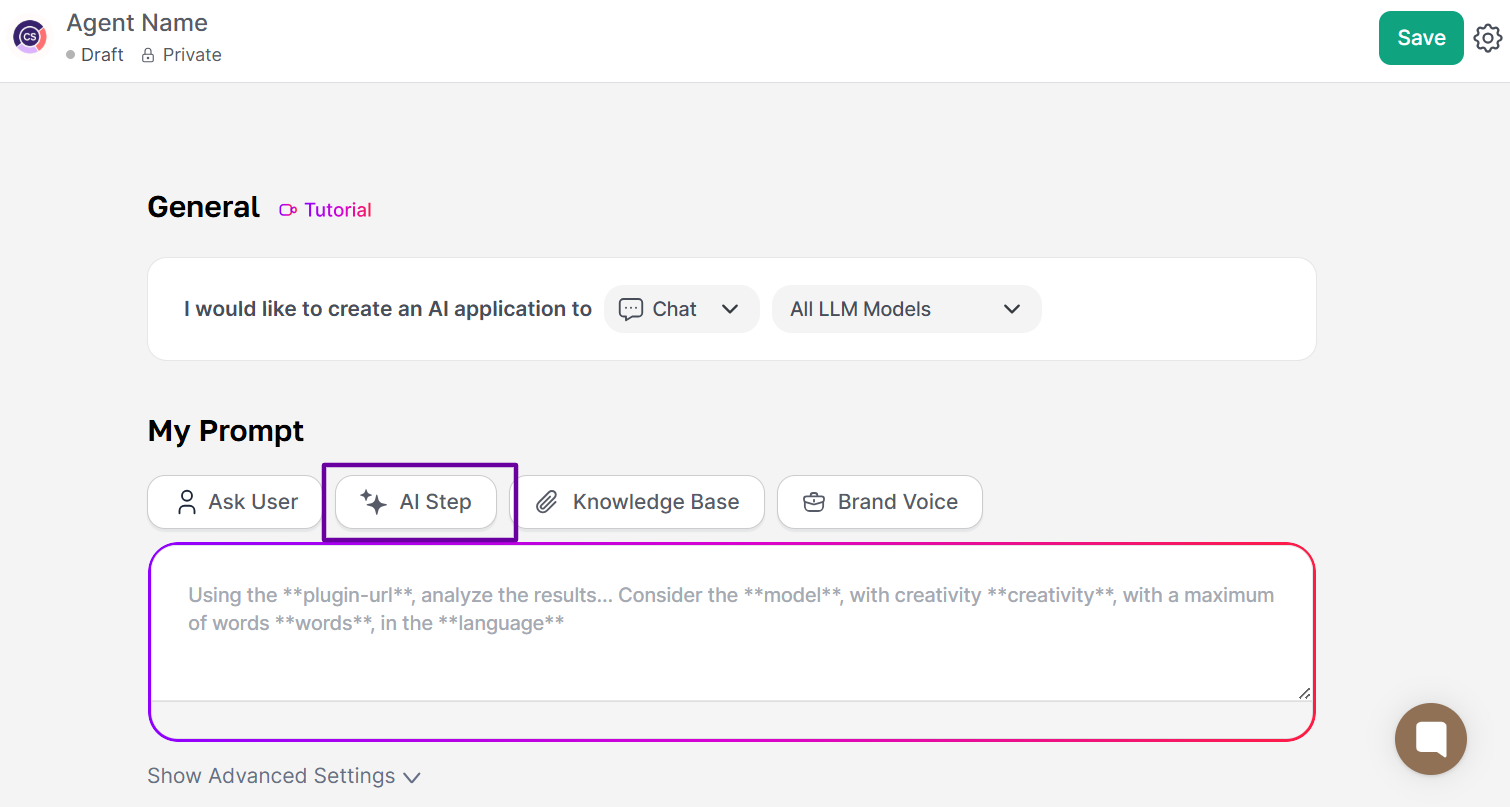
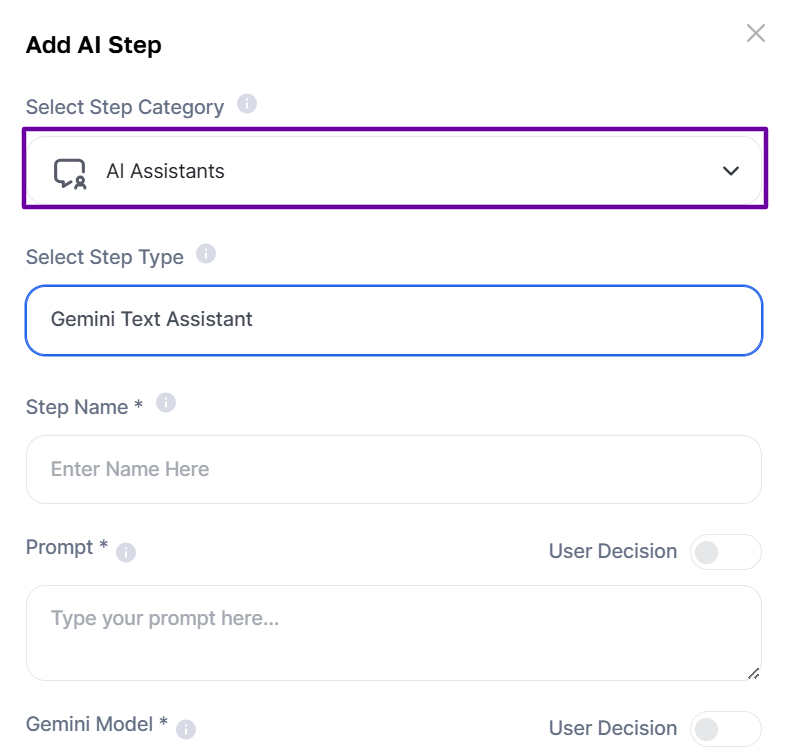
Each "AI Step" works like a mini expert, trained to generate a specific part of your proposal's content, already in the right HTML format. For our case, we need at least two main "AI Steps":
The Service Detailing Specialist (AI Step for Product/Service Description):
Your Mission: Turn a seller’s quick selection of services into a descriptive and eye-catching presentation for the customer.
How It Works: This step gets as input the list of products or services that the seller picked (like: "Website Creation", "SEO"). Then, using a prompt – which is basically a set of detailed instructions we gave to the AI, kind of like a recipe – it writes out the name and description of each service picked. The most important part: it already puts all this inside an HTML code block, set up to fit right into the original proposal’s visual layout and keep your brand looking consistent.
**Context**: You are an expert in creating business proposals. You have a list of digital marketing products and services with their descriptions.
**Action**:
1. Analyze the provided product list.
2. For each product in the list, create an HTML list item.
3. Format each item with the product name in bold, followed by a colon and its description.
4. Put all the items inside an unordered HTML list (<ul>).
**Result**: Output only the HTML code of the product list, with no text before or after it.
**Example**:
Input list:
Social media management, Website creation, SEO, Paid media, Content marketing, Email marketing, Video production, Branding, Marketing consulting, Metrics analysis.
Expected output:
<ul>
<li><strong>Social media management</strong>: Strategic management of profiles on social platforms to boost engagement and brand visibility.</li>
<li><strong>Website creation</strong>: Development of responsive and conversion-optimized websites tailored to the client's specific needs.</li>
<li><strong>SEO</strong>: Website optimization for search engines, improving ranking and organic visibility.</li>
<li><strong>Paid media</strong>: Planning and executing digital advertising campaigns on various platforms to maximize return on investment.</li>
<li><strong>Content marketing</strong>: Creating and distributing relevant and valuable content to attract and engage the target audience.</li>
<li><strong>Email marketing</strong>: Email communication strategies to nurture leads, build customer loyalty, and drive sales.</li>
<li><strong>Video production</strong>: Creation of audiovisual content for different purposes, from explainers to ad campaigns.</li>
<li><strong>Branding</strong>: Developing and strengthening brand identity, including logo, color palette, and positioning.</li>
<li><strong>Marketing consulting</strong>: Specialized advising to develop effective marketing strategies aligned with business goals.</li>
<li><strong>Metrics analysis</strong>: Monitoring and interpreting data to optimize digital marketing strategies' performance.</li>
</ul>
Now, create the HTML list for the following products: **produtos**The Specialist in Values and Conditions (AI Step for the Pricing Section):
Your Mission: Build the financial section of the proposal, showing the costs clearly and adding any special terms.
How It Works: Much like the last specialist, this step uses the list of products selected. Also, it considers any comments or notes the seller added (like a special discount or a bonus). Using this info, it creates the HTML code for the values section. This includes:
List each product or service.
Show the respective prices.
Calculate and display the proposal’s total amount.
Elegantly include any seller notes about promotions, payment terms, or other relevant contract details.
Prompt used in Step
**Context**: You are an expert in creating digital marketing business proposals. You have a list of products and services with their respective prices and need to generate a pricing section in HTML, including refined seller comments.
**Action**:
1. Analyze the provided product list: **produtos**.
2. For each product in the list, create a price row in HTML.
3. Format each line with the product name in bold, followed by the price.
4. Add information about the payment method (monthly or one-time payment).
5. Analyze the provided **comentarios_do_vendedor**.
6. Refine these comments, keeping the important points, but improving:
- The tone of voice to be more professional and persuasive
- The clarity and conciseness of the language
- The grammatical and spelling structure
7. Include the refined comments about discounts or special offers.
8. Use <br> for line breaks and <em> to highlight special offers.
Rule: Use <br> for line breaks. Leave a line after each product and also include the calculation with the total of the proposal
**Result**: Produce only the HTML code for the pricing section, including the refined comments, with no extra text before or after.
**Example**:
Input list:
Social media management, Website creation, SEO, Paid media, Content marketing
Original seller comments:
"we're running a great deal for those who get 3 services or more, we give a 15% discount and if you close today there's an extra 5%!!!"
Expected output:
<strong>Social media management:</strong> R$ 1.200,00/month<br><br>
<strong>Website creation:</strong> R$ 3.500,00 (one-time payment)<br><br>
<strong>SEO:</strong> R$ 950,00/month<br><br>
<strong>Paid media:</strong> R$ 1.500,00/month<br><br>
<strong>Content marketing:</strong> R$ 1.100,00/month<br><br>
<br><em>Special Offer: By contracting 3 or more services, you get an exclusive 15% discount on the total amount. And there's more! If you close the deal today, we guarantee an extra 5% off. Don't miss this unique opportunity to boost your digital marketing and save!</em>
Now, create the pricing section in HTML for the following products: **produtos**
Use the following seller comments as a base, refining them as needed: **comentarios**Now that we have the "AI Steps" that can generate the dynamic pieces of the proposal in HTML, we need a "template" or "skeleton" to fit it all together. That's where the agent's "main prompt" comes in on Tess AI.
This main prompt will hold the full HTML code of your standard proposal template – the one that already has your company logo, the colors, the fixed texts about "Who We Are", "Our Differentials", etc. Inside this master HTML, you'll mark the exact spots where the content generated by the "AI Steps" should be inserted.
Have a Good HTML Template: The more organized and styled your base HTML is, the better the final result will be.
Test Each AI Step Individually: Before you set up the full agent, test each AI Step to make sure it's generating the expected HTML for different inputs.
Continuous Prompt Refinement: The quality of the AI output directly depends on the prompt quality. Don't be afraid to tweak and adjust your prompts based on the test results.
The demo of creating business proposals with artificial intelligence, using a platform like Tess AI and the selective editing of HTML, shows a powerful way to streamline a critical sales process. The main benefits are clear:
Speed: Huge reduction in the time spent customizing proposals.
Consistency: Keeps the company’s visual identity and standard structure in place.
Precise Personalization: You can adapt specific content for each client without messing up the rest of the doc.
Fewer Errors: Less chance of manual mistakes during editing.
Scalability: It’s super easy to create a ton of personalized proposals.
By using this approach, companies can not only save time and resources, but they also boost the quality and impact of their business proposals, giving them a better shot at closing deals. When used smartly, artificial intelligence turns complicated tasks into smooth and efficient workflows.