In e-commerce, the need for speed and excellence in model creation drives the use of innovative tools. Tess AI offers tech features that let you create virtual models using mannequins, copying reference clothes with super high accuracy to new images.
This process can be done in two main ways: by using the Inverted Clothes Mask, which automatically cuts out the clothing areas, or by manually creating the mask, which needs detailed work from the user.
Shall we check them out?
The first step is to analyze the photo of the mannequin. A specialized agent will check it out and figure out the pose direction—whether it's facing forward, backward, or at an angle.

Image Used in the Video
This agent, already set up on the platform, gives you key info like photo angle, collar type, unprotected areas, and visible or cropped parts of the body. That way, you can nail down the approach for making the final model. Here’s an example of what comes back for the image above, just like you saw in the video.
→ Photo angle:
The photo is taken from a slightly top-down angle, facing the mannequin.
→ Collar (and neckline) type:
The dress has a straight neckline. The jacket doesn't have a defined collar, but it is open in front.
→ Areas of the photo not covered by clothing:
The mannequin shows the neck, upper chest, and feet.
→ What's visible of the person and what's cropped in the photo:
It shows the mannequin from head to toe.
The head, torso, arms, and legs are visible.
With the gathered data about the pose and clothing, a second agent will create a custom prompt. It takes into account things like age group, hair type, skin color, and also feelings or details spotted in the reference image, like elegance or confidence. The result is a detailed descriptive text that guides the tool when making the new image.
In the example below, the input prompt was
Language: English
Format: single paragraph
Word limit: 55
Base prompt: woman in her late twenties with long, wavy dark hair, tan skin, defined features, and an elegant, confident presence
→ Photo angle:
- The photo is taken from a slightly high angle, facing the mannequin.
→ Collar (and neckline) type:
- The dress has a straight neckline. The coat doesn't have a defined collar, but it's open at the front.
→ Parts of the photo not covered by clothing:
- The mannequin shows the neck, upper chest, and feet.
→ What's shown and what's cropped out in the photo:
- It shows the mannequin from head to toe.
- The head, torso, arms, and legs are visible.
And the output prompt, meant to be used when creating the image, brought by the agent, was
A woman in her late twenties with long, wavy dark hair, tan skin, and defined features exudes elegance and confidence. The photo, taken from a slight top-down angle, captures her from head to toe, showcasing her outfit: a dress with a straight neckline and an open, collarless jacket, leaving her neck, upper chest, and feet exposed.
The next step is generating the mask, a key piece to separate the areas of the image that will be manipulated.
Automatic Mask: Submitting the photo to the (Magic Dream) Inverted Clothes Mask tool from Tess AI, the agent automatically spots and outlines the parts covered by clothes, returning a ready-to-use mask.
The result from the step above was good, with the outcome below
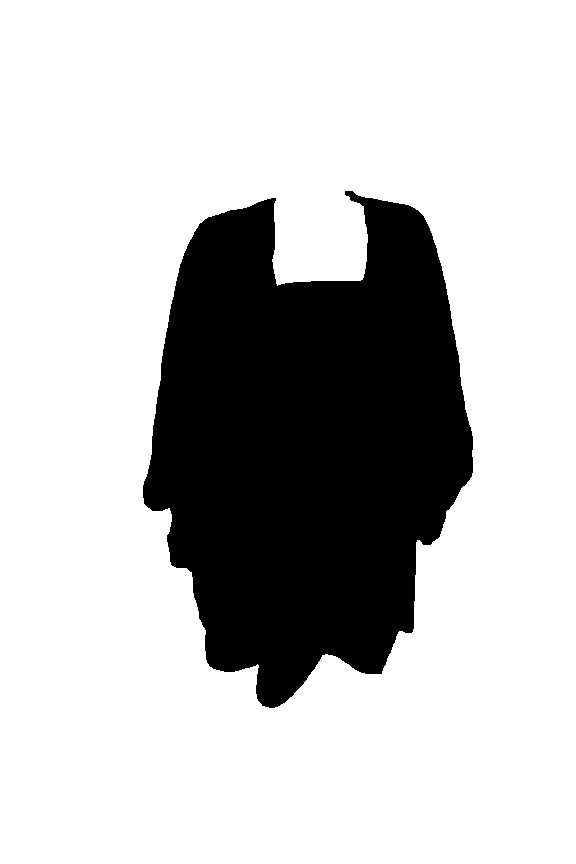
Mask Generated with the Inverted Clothes Mask
Manual Mask: For situations that need more precision, you can make the mask manually using the brush and path tools, drawing over body parts like hands, legs, torso, and head to nail down the area you want. Then use the (Magic Dream) InPaint V2 in the mask area for images
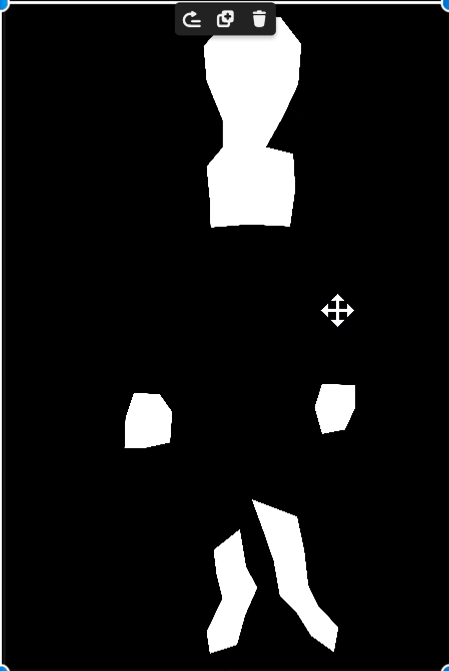
Mask manually made using the Brush tool in Inpaint V2
After finishing, just use Tess AI's Magic Dream InPaint V2. Select the mask you made (auto or manual), set the image size (usually 2x3), and add your prompt. The tool creates a batch of images in seconds, giving you realistic, true-to-life versions of the model in the reference clothes.
This way, you can check the results, tweak details, and pick the best option for practical use.
Examples generated in the situation above


The automatic method is fast and easy, but it can have small inaccuracies, especially in tricky areas like hands.
The manual mask gives you full control over the cutout, even though it takes more time – it's great when visual accuracy is super important.
To get impressive results with models made from mannequins in Tess AI, you need to:
Do an accurate analysis of the image angle;
Write detailed prompts including all pose and clothing features;
Choose between using automatic or manual masks, balancing time and accuracy;
Use the right Tess AI workflow tools to generate, compare, and tweak the final images.
This way, you can quickly turn mannequin photos into realistic, custom virtual models, making the creative process way more efficient for fashion, photography, advertising, and all sorts of other business areas!