At Tess AI, you can create custom agents for all sorts of tasks. But what if your agents could go beyond that first bit of training and grab up-to-date info straight from the internet? That’s exactly what the AI Steps for web data extraction let you do.
This guide will show you how to turn your agents into smart researchers that can find job openings, compare product prices on Google Shopping, look up news, and much more—automatically and with spot-on results.
AI Steps are pre-configured steps that you can add to your agent’s logic inside AI Studio. They work like building blocks that give your agent specific abilities, like transcribing audio, editing images, or—as we’ll see in this article—pulling data from the web.
The Web Data Extraction category brings together a bunch of steps made for searching different online platforms, like Google, Amazon, and LinkedIn. Instead of just using a regular web search, these steps help you create highly targeted searches, making sure your agent finds exactly the info you need.
Step-by-Step: Setting Up an Agent with Web Search
Hooking up a web search to your agent is super easy. Just follow these steps to get started:
Access AI Studio: In the Tess AI sidebar menu, go to AI Studio. You can click "AI Studio" to check out your existing agents or "Add New Agent" to start a new one.
Add an AI Step: On the agent creation screen, find the AI Step section and click the button to add a new step.
Select the Category: A selection window will pop up. Choose the Web Data Extraction category, since our goal is to pull info from the internet.
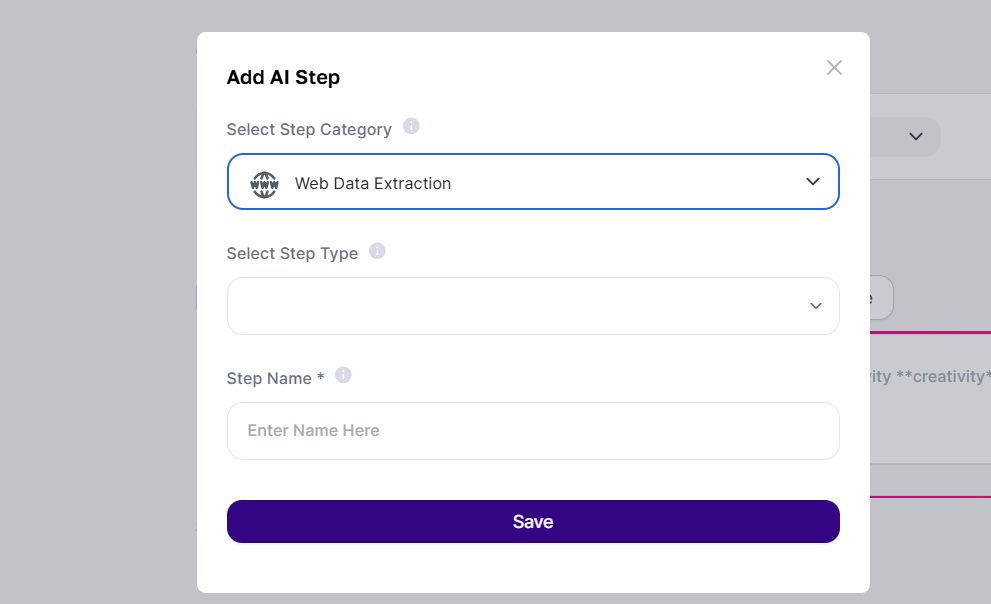
Pick the Step Type: Inside that category, you'll find different search types. Your options include, for example:
Google Organic Search: For general searches, news, and info.
Google Shopping Search: To look for products and compare prices.
Google Jobs Search: To find job openings.
Amazon Product Search: To search for products directly on Amazon.
And many more!
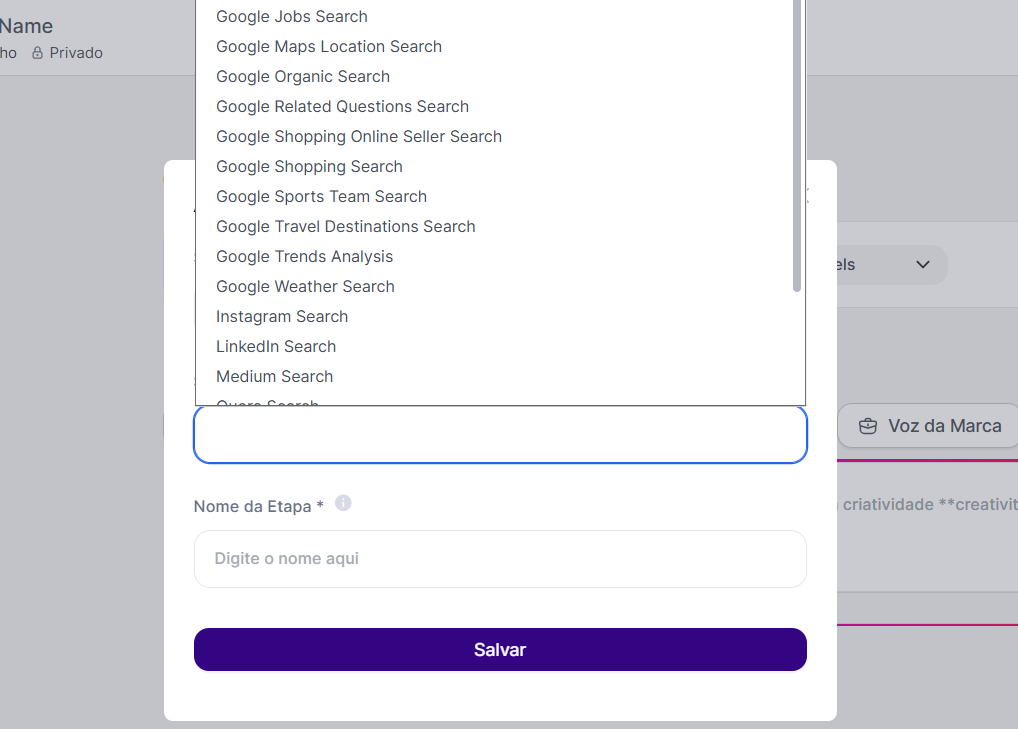
Set up the Search: After choosing the step type, specific configuration fields will show up. Here, you’ll set what the agent should search for. For example, for a Google Shopping search, you’ll fill in the product name.
With these steps, the search feature will be ready. Now, the trick is to combine this step with a good prompt to guide the AI on how to analyze and show the results.
Practical Examples: Creating Smart Search Agents
The real magic happens when we combine a search step with a well-crafted prompt. Check out a few practical examples.
Example 1: Deal Finder Agent on Google Shopping
Imagine you want to build an agent that finds the best deals for a smartphone.
Step Setup:
Step Type: Google Shopping Search
Product Search: iPhone 15 128GB
Domain & Language: Select Brazil and Portuguese.
Command Prompt:
The prompt tells the AI what to do with the search results. (Below, there's an example command. We recommend using more detailed prompts for your agents!)
"You are an expert in analyzing electronic promotions. Your task is to analyze the product search results that were made (**search**). Identify the three best deals, considering both price and the store’s reputation. Give a clear summary of each offer, including the product link, and explain why they’re the best options."
When you run the agent, it will first search Google Shopping for "iPhone 15" (like in the step), and then use the prompt to analyze and format the response the way you instructed.
[IMG]
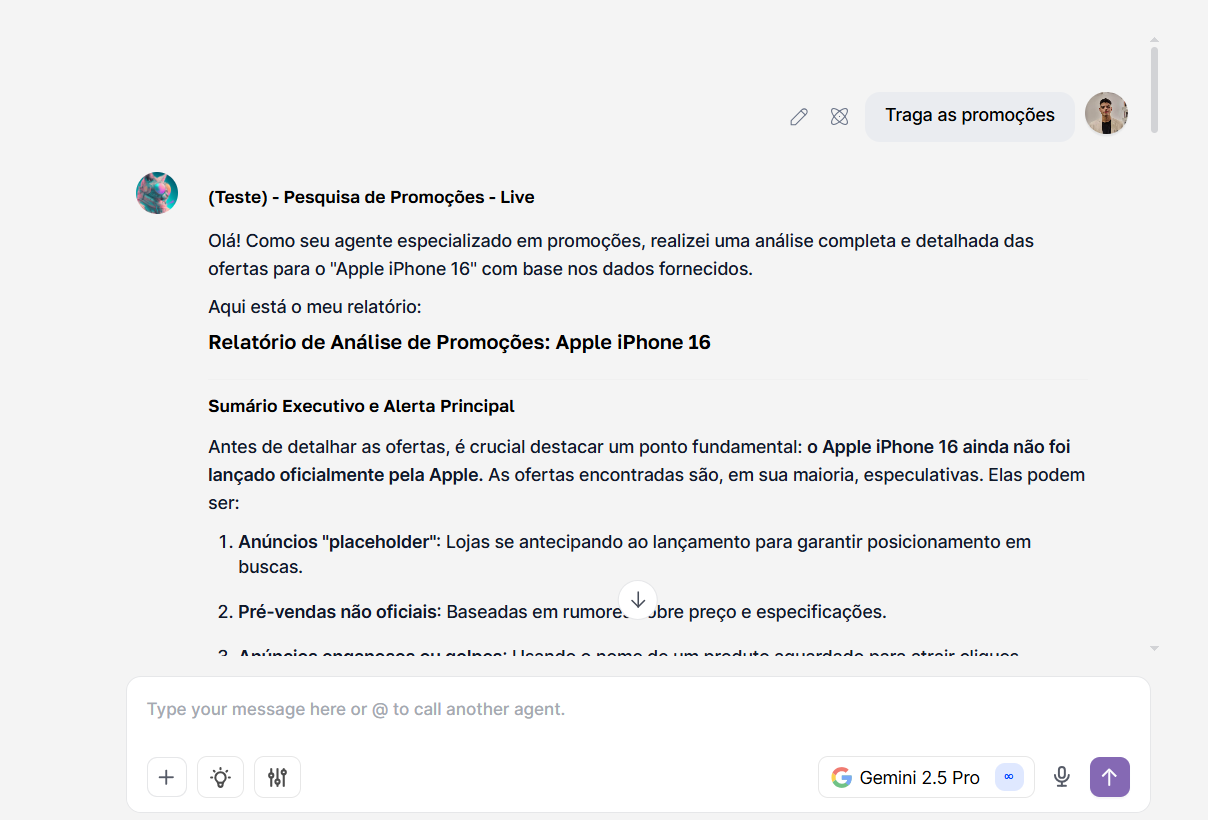
Tips and Best Practices
To get the most out of your search agents, check out these tips:
The Prompt is the Brain of the Operation: The AI Step is responsible for grabbing raw info from the internet. Your prompt is what turns that info into a smart, useful, and nicely formatted answer. Be as detailed as possible in your instructions.
Use the Tess AI 5 Model: Not sure which LLM model to pick? Go with Tess AI 5. It automatically chooses the best model for whatever you're trying to do—whether it's live searching or deep analysis—so your answer comes out as good as it can be.
Conclusion
Bringing in AI Steps for web data extraction opens up a whole universe of options for your agents. They stop being just static knowledge bases and become dynamic assistants who can really interact with the online world in real time.
By mastering the combination of research steps with detailed prompts, you'll be able to create powerful tools to automate market research, monitor news, find talent, and much more—saving time and getting more accurate and up-to-date insights.