If you're a Business plan subscriber and you've come across the "Lite User" option in the Members area, you've probably wondered: "What exactly can a Lite User do?".
The good news is, even though it's a free option, the Lite User is a powerful choice for collaborating and focusing on AI within a Workspace.
Let's break down everything about it!
Understanding the Lite User in Tess AI
The Lite Users, Users Lite (Text Only) and Lite Users (Team Agents Only) are a type of user that you can add for free to your Workspace on Tess. They're designed for teams who need more people to have access to the AI agents already set up internally, without everyone needing to create their own agents or use the AI Copilot in full.
What CAN a Lite User do?
The main thing a Lite User can do is interact with and use the AI agents that are already set up in the Workspace. So, if your team has already created agents for specific tasks, like writing copy, answering FAQs, or analyzing data, the Lite User can use all those tools directly, using up the general Workspace credits.
Imagine you have an agent set up to generate product descriptions for your e-commerce. A member of your Marketing team, as a Lite User, can just open up this agent and use it to get their tasks done. This is ideal for:
Team members who need quick access to specific AI solutions.
Team members who don’t need to create new AIs, but need to use the existing ones.
Teams looking to standardize how AI gets used for certain tasks.
Each type has different access levels:
User Lite: These are the users who’ll have access to all copilots and AI Agents in the Tess interface.
User Lite (Text Only): Users with access to only text AIs – for cases where you want to avoid high credit usage.
User Lite (Team Agents Only): This role lets companies with agents in the workspace give controlled access to specific users. For example, a consultancy uses Tess agents to boost their project workflow. When they hire external consultants for a project, they make sure quality and efficiency are on point. The consultants, as temporary users, use the agents to keep things standardized and fast, making both time and costs more efficient. This user will only have access to the team board in the workspace with agents that are set to public or workspace visibility.
Workspace Credit Usage: It's important to note that, since it's a free profile, the Lite User uses the shared Workspace credits, and doesn't get any new credits just for their user. Usage for the features is the same as API usage — in other words, there's no unlimited model for this user.
What CAN'T a Lite User do?
To keep the Lite User free, some features are restricted:
Create new Agents: Lite Users don't have permission to develop or set up new AI agents from scratch. Creating agents is a feature that's only for paid users.
The AI Copilot is Tess AI’s space where users can freely create chats, images, videos, narrations, and much more, exploring different AIs and models. Lite users have normal access to the various Copilots in the platform. However, if you’re a Lite User (Text Only), your usage will be limited to just the Conversation Copilot.
Tips for Workspace Managers and Owners
To get the most out of Lite Users on your team, check out these tips:
Create Structured and Clear Agents: Take your time when setting up well-defined agents with clear instructions. The more intuitive and straightforward your agent is, the easier it’ll be for Lite Users to use it effectively, without having to rely on the AI Copilot for one-off tasks.
Organize your Workspace: Keep your agents well-organized and easy to find. Use clear names and, if you can, group them in categories to help Lite Users quickly find the AI tool they need.
Communicate the Features: Make sure your Lite Users get what they can and can’t do. Clear communication keeps things simple and makes sure everyone gets the most out of the platform.
Focused Collaboration: Encourage Lite Users to take advantage of team agents to make collaboration more efficient and focused, making the most of AI power for as many tasks as possible
How to add a User Lite?
Adding a new free user is super easy! Just follow the steps below:
Access the Members area: On the sidebar menu, click AI Team, then click “Members”
Add Members: Inside the members area, click the “Add New Member” button
User Type: In the “Role” field, select “User Lite” or “User Lite (Text Only)”
New Member Email: Enter the email of the user who should get the invite
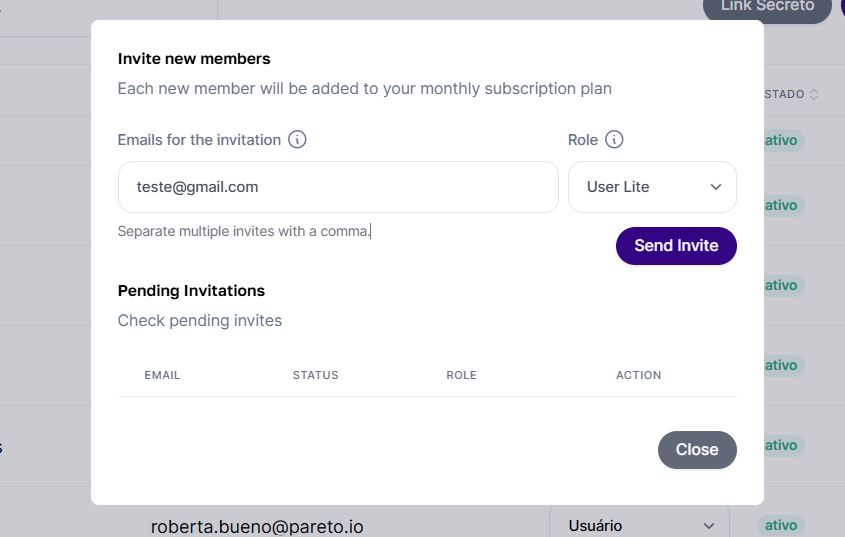
Next, just click “Send Invite”. Users with a pending invite will show up right below!
Conclusion
The Tess AI Lite User is a great pick for making AI accessible to your team, saving money, and still giving you control over the features. It lets teammates use pre-configured AI solutions, which is awesome if you want efficiency and collaboration on specific tasks.