Enabling remote access is a must-have tool that lets the Tess AI support team solve issues faster and more efficiently. Any user can request this access by following a few simple steps, making the process quick and secure. Below you'll find detailed instructions on how to request remote access.
Any user who needs tech support can make the request. It's important that the request is made through an email linked to the company, like domains "pareto" or "tess".
Starting the process:
To ask for remote access, open the option at the bottom left of the screen and choose "Remote Support Request."
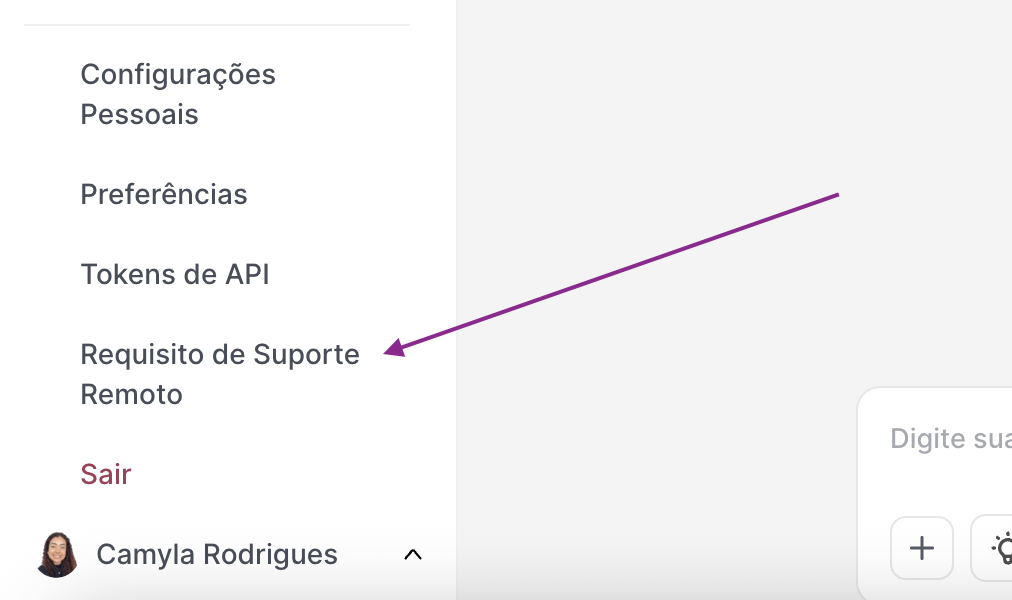
Filling out the form:
Once you open the form, you need to fill in the email that will get remote access and give some context for your request. This step is super important so the support team can better understand what's going on and help you more effectively.

Sending your request:
After filling in the required info, hit send. The email you entered will get a confirmation and instructions for remote access.
Once the request is approved, the operator will get an email with details to access remote support. Just a heads up, this access will only last for 72 hours. During this time, the user can close and open new requests as many times as needed if the issue keeps happening or if new questions come up.
If you need help, don't hesitate to ask for remote access following the steps above!!