The AI Copilot for Conversation is the core chat functionality of Tess AI, providing a personalized chat experience. Located in the “Copilot” section in the left sidebar, it allows users to interact with various LLMs from the global Artificial Intelligence market, switching between the model that is most suitable for each occasion.
Main features:
1. Speed in responses and text generation
2. Greater accuracy through a knowledge base (attach content to assist and inspire the AI)
3. Versatility of LLMs (All the latest models from Chat GPT, Gemini, Claude, and Tess AI)
4. Ability to Create Templates
How to start a chat from scratch:
1. Click on “For Conversations” in the sidebar
2. Change the AI model and/or the creativity level (if necessary)
4. Type your question or command and send it
5. If you need to attach documents, links, or materials, click on the clip icon
To get the best results, be clear and specific in your questions. Providing additional context can help the AI better understand your needs. If the answer is not satisfactory, do not hesitate to rephrase your question.
Customization and Context Window
The Copilot allows you to create specific chats for different themes or projects by adding custom knowledge bases. The chats operate through Context Windows, where in the same conversation the AI is “trained” by the commands, information, and files you share. However, this context training is limited to the current chat. If you open a new conversation, you will need to contextualize again with your information.
And rest assured: we do not use any data or information for training!
In each chat opened, you can customize the conversation name for easier organization, but they will already be automatically named for you!
Ready Agents
Pareto and various other users frequently add agents to the platform. When public, these models can be used by our entire community. To use them, just follow these steps:
Click on “Marketplace” in the side menu
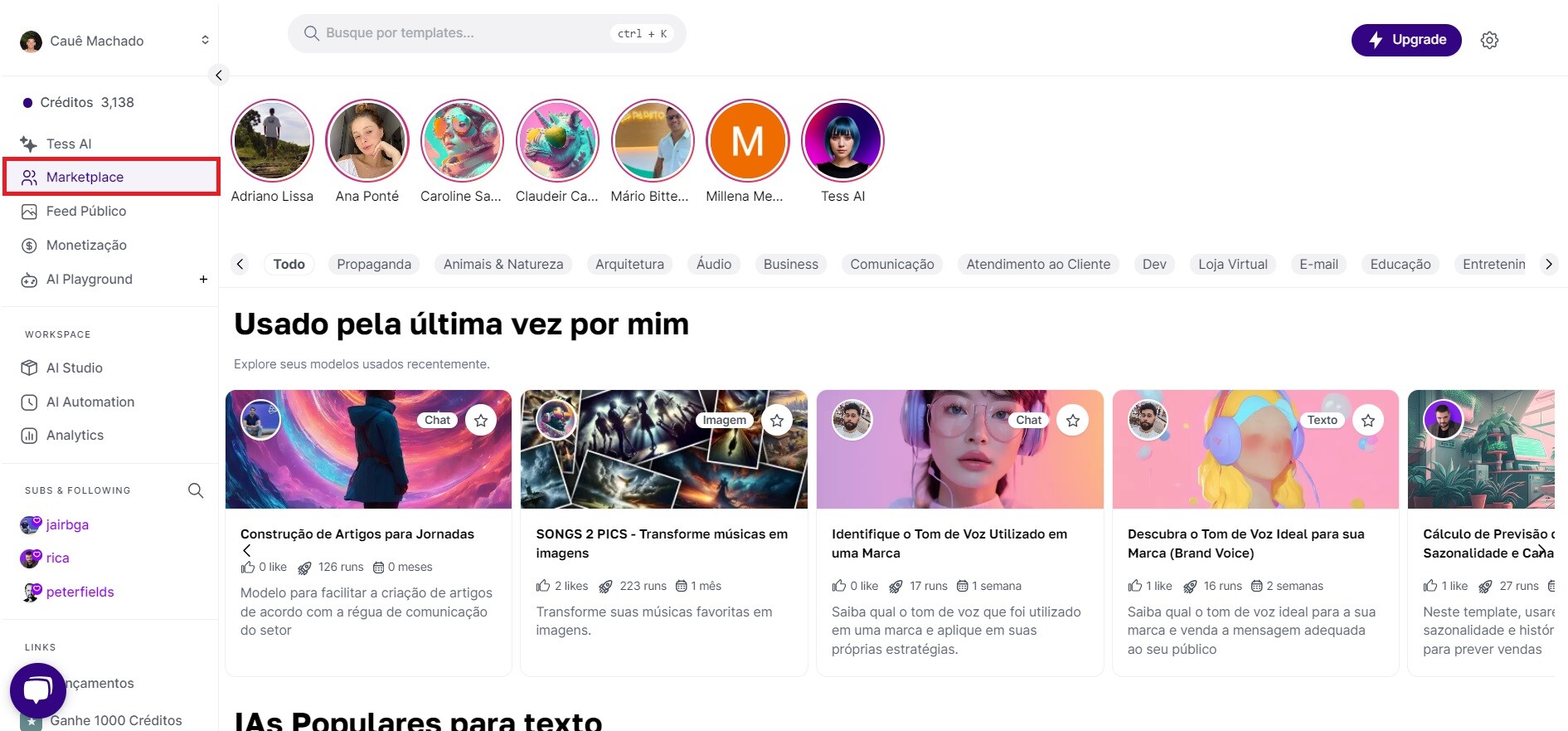
Find the ideal agent (pay attention to the type of model)

Click on the title
Start using it
Creating Your Own Agents
After validating a specific use case in your routine, you can transform your AI usage into a pre-configured model that will be trained for a specific reason. To create a template, follow the instructions below:
Click on “AI Studio” in the side menu
Click on “Add Agent”
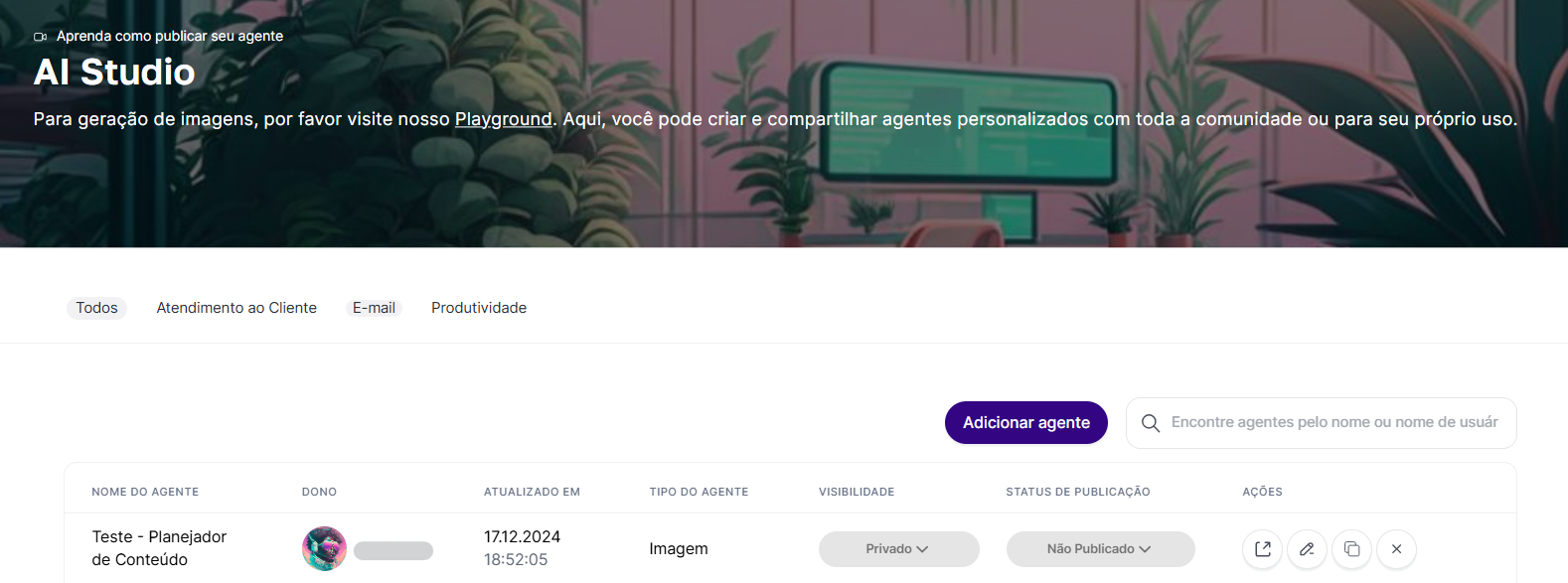
Select the type of template, configure a prompt, and save
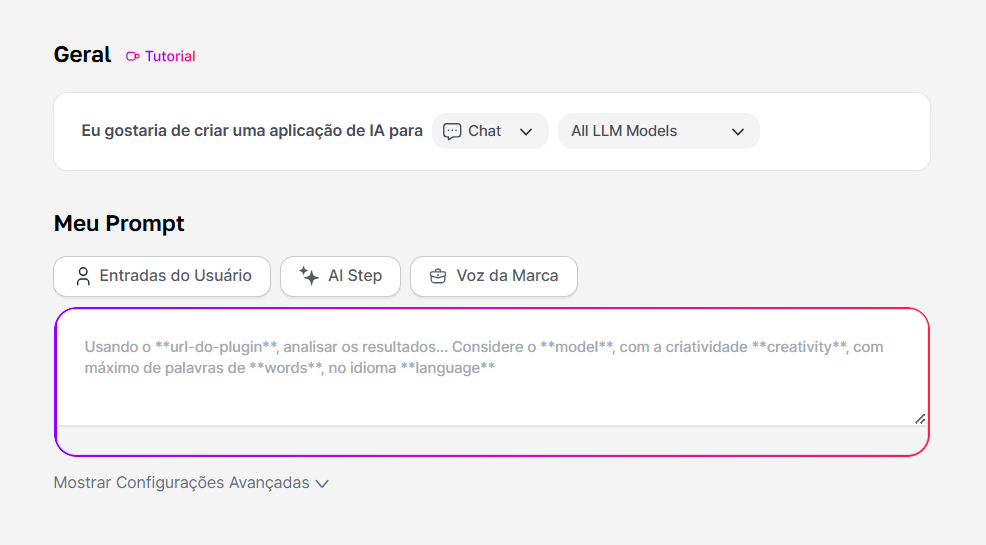
In the list of templates (AI Studio), click on “Publish” if you want to make it public
If you want to delve deeper into content about AI Studio, access our subcategory “AI Studio|Creating Your Own Agents in Tess AI” within the Help Center.
The Tess AI Chat is a powerful tool that combines various AIs from the market and amazing use possibilities. By understanding how it works and how to customize it for your needs, you will be able to harness the full potential of this advanced technology, whether to increase your productivity, seek creative inspiration, or explore the possibilities of AI.