If you are already using the AI Copilot from Tess, you probably know that it is possible to add URLs during your conversations so that the artificial intelligence can access external information through the Web Scraping process. However, there are two distinct ways to do this, each with distinct implications for using the content of the URL throughout the interaction.
Let’s explore the differences so you can choose the approach that best fits your needs.
Adding the URL directly in the conversation
The first way, and perhaps the most intuitive, is to simply copy and paste the URL directly into the conversation with the AI Copilot. When you do this, Tess AI accesses the site, analyzes the information contained on that page, and returns an answer based on what it found.
Characteristics of this Method:
Point-in-time Inquiry: The URL is used only for the current question. This means that if you later ask a new question related to the same site, you will need to paste the URL again in the conversation.
No Context Storage: The content from the accessed site is not stored in the chat memory. With each new interaction, the AI Copilot will not have prior knowledge of the information from that URL unless you resend the link.
When to Use: This method is ideal for quick inquiries or when you need a single answer about a specific piece of information from a site. It’s simple and straightforward, but it does not offer information storage.
Adding the URL to the Knowledge Base of the Chat
The second way to insert a URL is through the “Knowledge Base” of the chat. Here, instead of just sharing the link in the conversation, you open the “Knowledge Base” of the AI Copilot and add the URL as one of the options.
Characteristics of this Method:
Continuous Storage: All the content from the site linked to the URL is stored as part of the conversation context. This means that once added, you can ask as many questions as you want about the content of that site without needing to reintroduce the URL.
When to Use: This method is more suitable when you need continuous references to the content of a URL over a series of interactions. If the site contains information you intend to consult regularly, adding the URL to the “Knowledge Base” is the best choice.
Practical Example
Let’s imagine you are using the AI Copilot to obtain information about the page of a technical manual available online.
Method 1 - Direct Conversation: You can simply paste the URL of the manual into the chat and ask Tess AI to explain a specific concept. It will access the site, read the information, and give you the answer. However, if you later need more details from the manual, you will have to paste the URL again.
Method 2 - Knowledge Base: Instead, you can add the URL of the manual to the “Knowledge Base” of the chat. This way, all information from this manual will be stored and available throughout the entire conversation session. At any time, you can ask new questions about the manual without needing to resend the link.
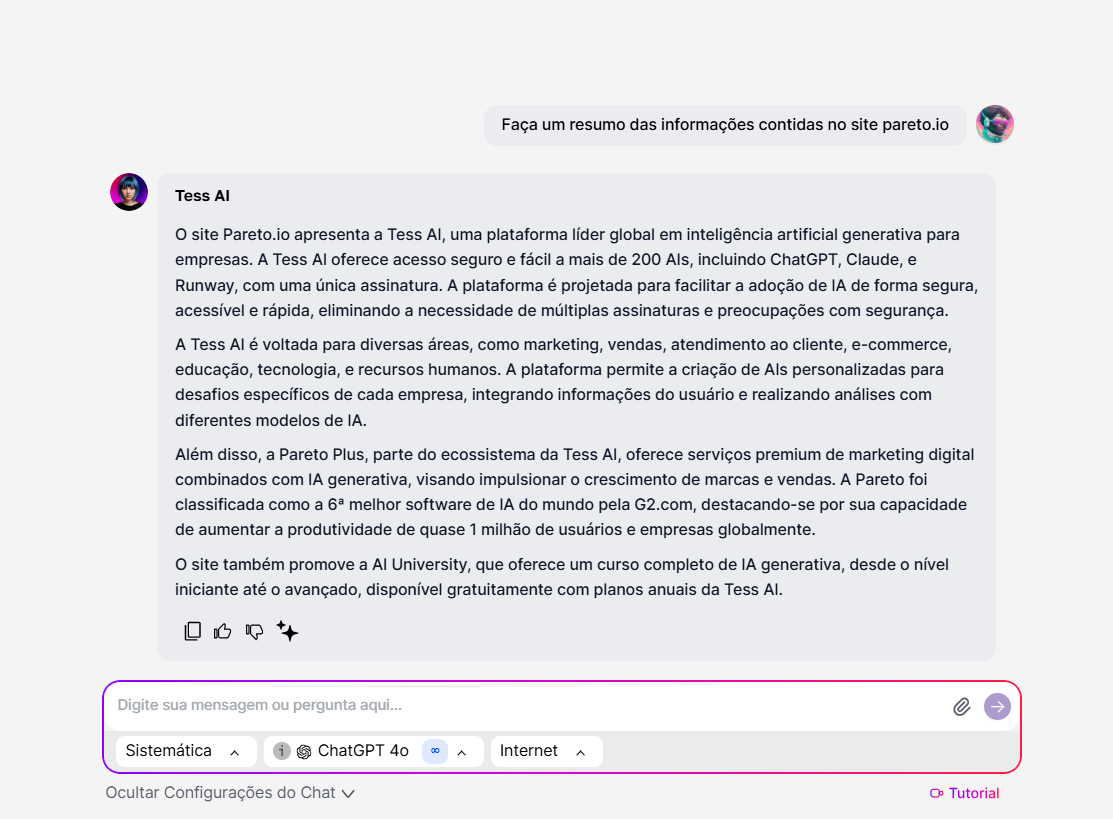
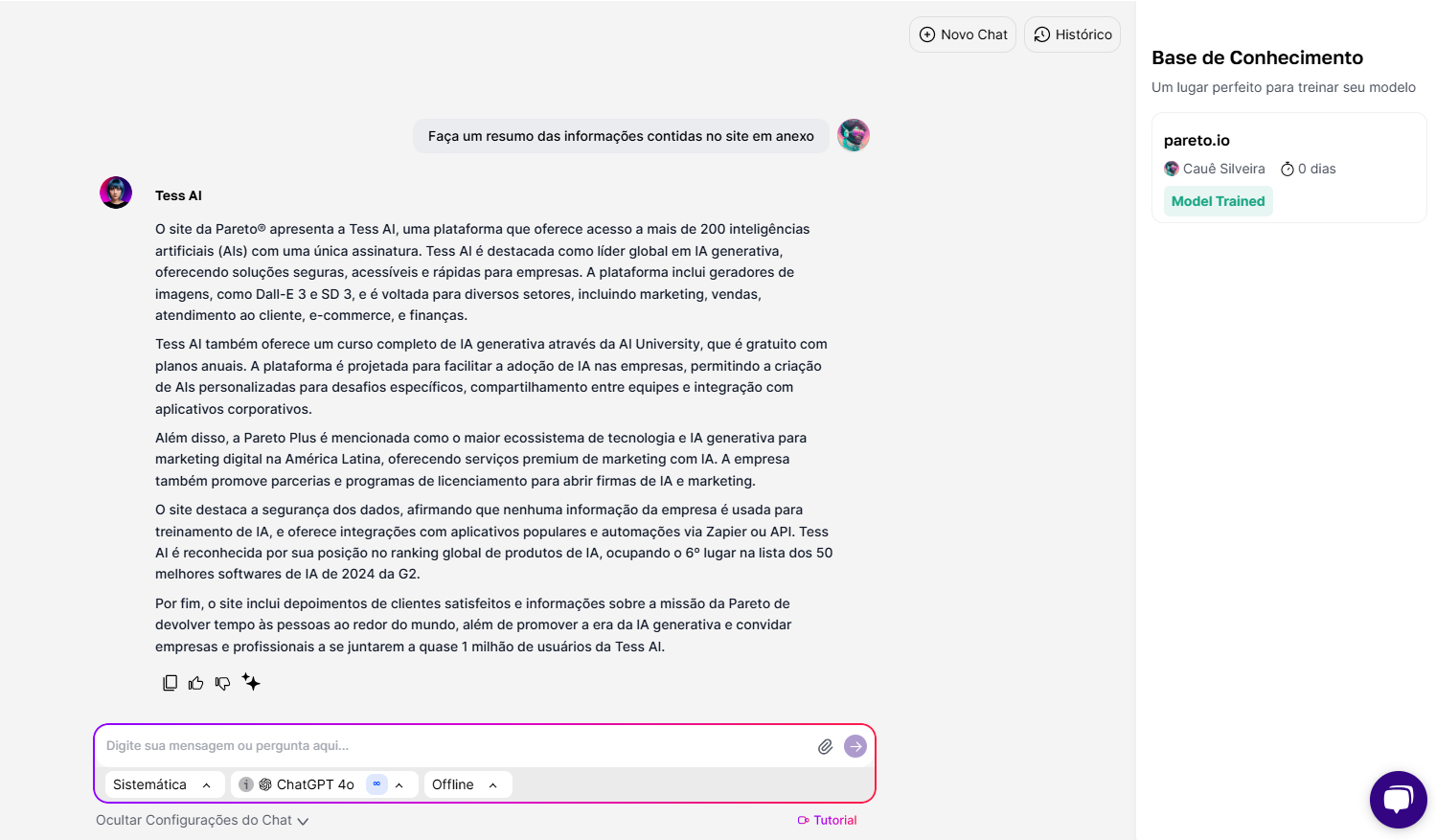
How does it work in relation to credit consumption?
When you add a knowledge base, there is a small processing cost that will consume your credits only once, specifically to access your loaded base.
And generally, it is very little, so don’t worry. Without additional base and unlimited model, you do not spend any of your credits!
Conclusion
Choosing between adding a URL in the AI Copilot conversation or in the “Knowledge Base” of the chat depends on your goal and the need for information storage.
If your aim is quick and point inquiries, pasting the link in the conversation may be sufficient. However, if you need continuous and easy access to the content of a website, adding the URL to the “Knowledge Base” is the best strategy.
Try both approaches and see which one best meets your needs in the Tess AI Copilot!
