You already know that the AI Copilot allows you to access various AI models, add a knowledge base, and assist in your manual activities. However, did you know that it is also possible to integrate it with online tools?
Now, the Tess AI Copilot offers a variety of integrations to access content from different platforms!
When you activate one of these tools, the Copilot accesses the selected platform, extracts relevant information, and uses this data as part of the context to generate its response.
For example, if you choose the Wikipedia tool, the AI Copilot will access articles related to your question’s topic, process this information, and generate a response based on what it found. This is useful when you need updated or specific data from a source.
Here is the simple process to start using these tools in the AI Copilot:
Access the AI Copilot: Open the Tess AI chat and start a conversation with the AI.
Tool Settings: Just below the text bar where you type your questions, there are three settings. The first relates to creativity, the second to the AI model, and the third is where you choose the tool you want to use.
Choose the Tool: Click on the third setting and select the platform you wish to use. You can leave the system in offline mode (not using tools) or select a specific platform, such as Internet, Wikipedia, Reddit, Quora, Medium, Instagram, or Facebook.
Ask Your Question: After selecting the tool, type your question as usual. The AI Copilot will search for information on the chosen platform and use this data to generate a more detailed response.
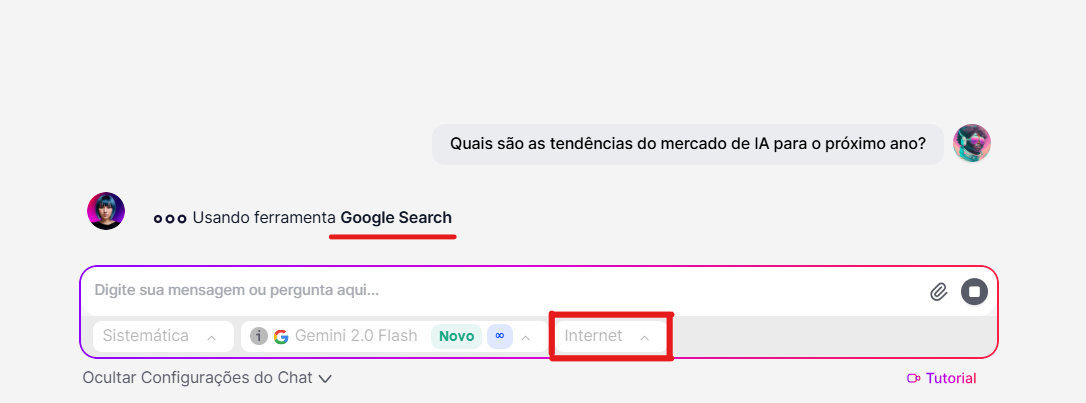
Remember that when using these tools, the Copilot consumes more credits, as it processes information from external platforms. To save, activate the tools only when you really need them, and keep the setting in offline for other types of interactions!
Now that you know how to activate and use the tools in the AI Copilot, let’s explore some practical ways to integrate them into your workflow. See how you can apply them to streamline your routine and make your interactions even more personalized.
Internet: Use it to obtain up-to-date and comprehensive information directly from the web.
Wikipedia: To seek detailed and concise explanations about concepts or events.
LinkedIn: Great for looking up information about professional profiles and companies.
Reddit: To find opinions or discussions in specific communities.
Quora: Use it to access discussions on various topics and find answers provided by experts and enthusiasts.
Medium: Ideal for accessing articles and blog posts on various subjects.
Instagram and Facebook: To search for recent posts and social information about brands, events, or people.
The tools available in the AI Copilot are an effective way to complement your interactions, bringing information from various platforms directly into your conversations.
Now that you know how to use them, take the opportunity to experiment and see how these tools can enrich your interactions!