Tess AI isn't just a powerful tool for creating content from scratch; it also offers incredible features for correcting and enhancing your existing photos. If you have a photo that needs adjustments or you simply want to upgrade the quality, Tess AI can be your best ally.
In this article, we'll explore how you can use Tess AI to transform your photos.
First of all, it's important to know where to start. Follow these steps to begin the correction and improvement process:
1. Access the Tess AI Image Copilot
First, go to the Image Copilot section. Here, you'll find settings for image generation and all our available AIs. Among the more than 30 options, some are trained to perform edits, improvements, and adaptations to your images.
2. Choose Your Desired AI
Within the Image Copilot, select the specific AI for photo editing. Each AI has its own specialties, so choose the one that best suits your correction or enhancement needs. So far, we offer about 10 options, all called "Magic Dream".
3. Upload the Photo You Want to Edit
With your AI selected, upload the photo that needs editing into the system. You should insert it into the "Original Image" field. Depending on the AI used, this field's name may vary.
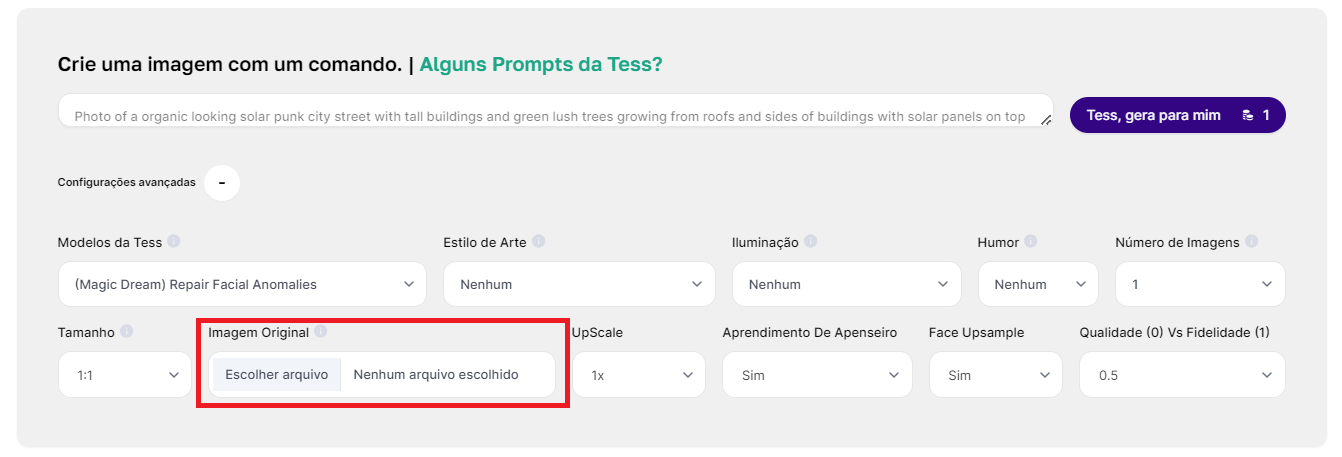
4. Type Your Edit Command
In the text field, type the command describing the edit you want to make. Be specific about the changes, such as "improve lighting," "remove blemishes from the face," or "increase sharpness." Your prompt should be concise yet detailed with the most relevant information for the desired changes.

Examples of Commands for Specific Improvements
For lighting and color adjustments:
"Adjust the lighting to make the photo brighter and increase saturation to enhance the colors."
For blemish removal:
"Remove all visible blemishes and scratches on the skin."
For detail enhancement:
"Increase the sharpness of the photo's details, especially in the eyes and hair."
How to Automatically Improve Photo Quality?
If you want a quicker and more practical solution to improve your photo quality, you can use one of the ready-made templates on our platform, such as:
- Give Your Photos a Glow Up (by Nicholas Martins)
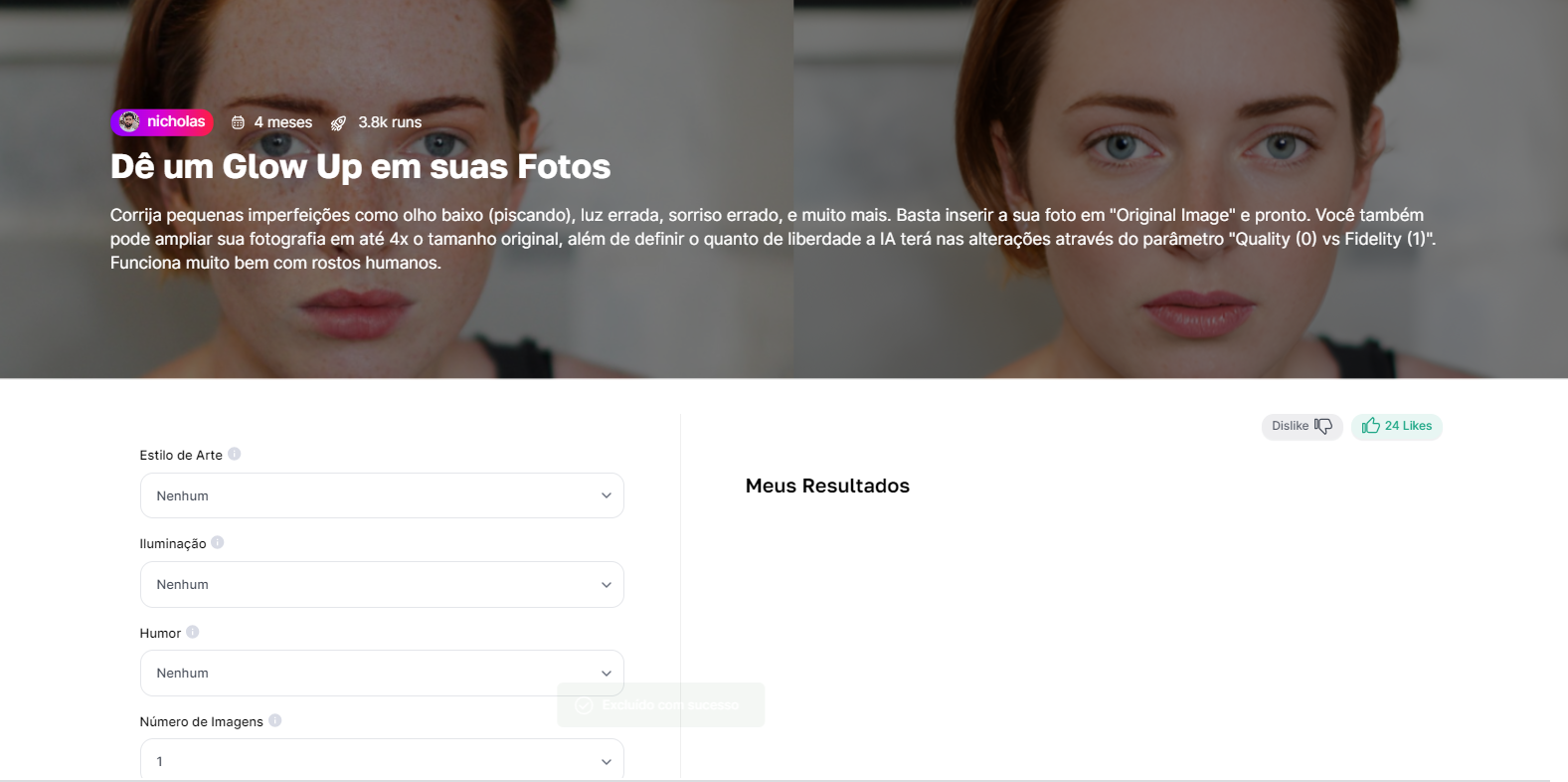
In the case of this template, it has been previously validated with a specific command for correcting imperfections in images. You will only need to upload your image, and then you can make extra configuration adjustments (optional). Your result will be generated quickly.
The Image Copilot and Tess AI Templates open a world of possibilities for photo editing, allowing you to make the most of AI technology to correct and enhance your images in an intuitive and creative way.
If you still need help, don't hesitate to contact our support via the Tess chat!