Image Lookalike and Image Lookalike Mask are two powerful tools available in the Tess AI Image Copilot. In this article, we'll explore the differences between these functionalities and provide practical tips to get the most out of them. Get ready to discover how Image Lookalike and Image Lookalike Mask can elevate your creativity in image editing!
Image Lookalike is an advanced setting in the Image Copilot that allows you to add an image as a reference during the AI image generation process. If you already have an image you admire but would like to explore creative variations or create similar compositions, Image Lookalike is the perfect solution.
To use Image Lookalike in Tess AI, follow these steps:
Access the Image Copilot and navigate to the Image section;
Select the advanced prompt settings;
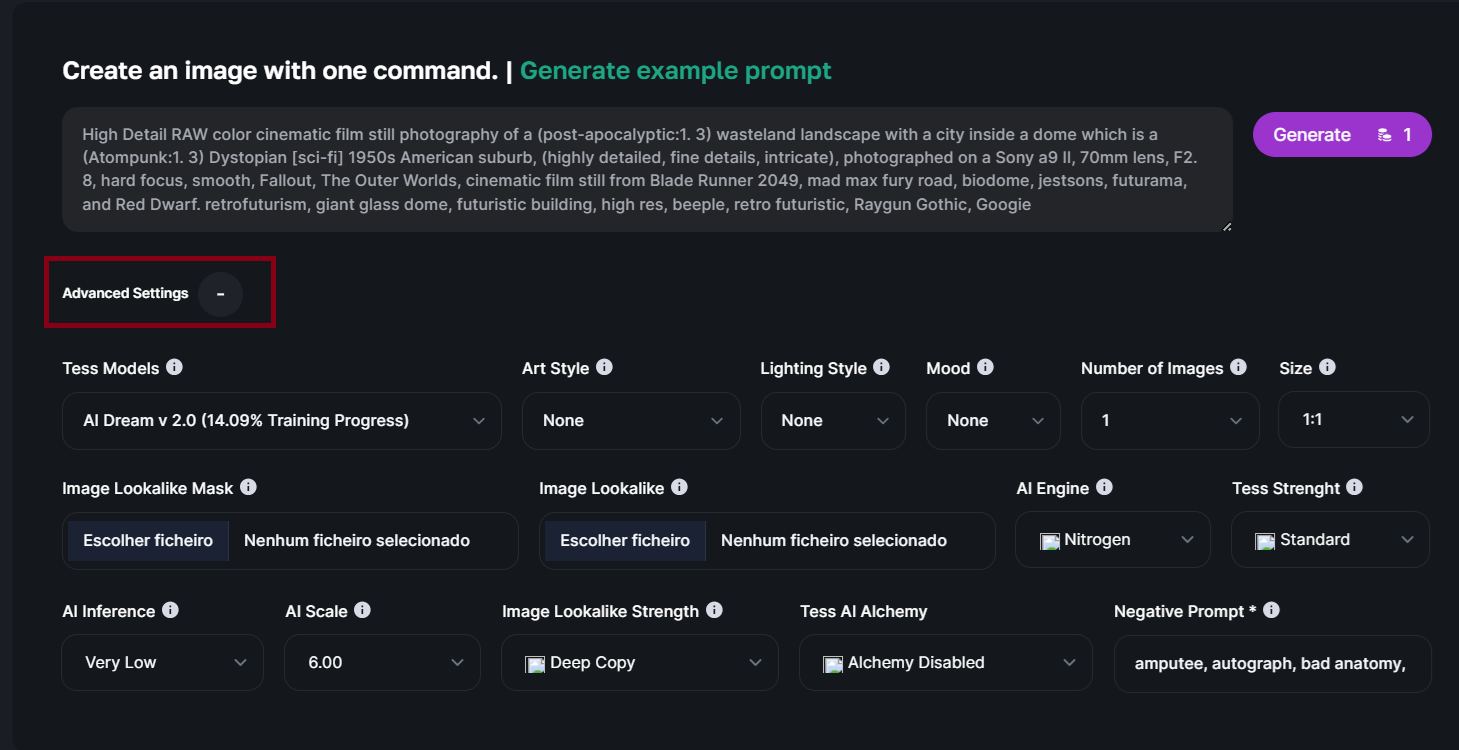
Insert the image that will serve as a reference for generating the new image.
Image Lookalike Mask is another advanced setting that goes beyond Image Lookalike. In addition to allowing the use of a reference image, this functionality allows you to select exactly the regions of the image that should be kept or removed during the generation process. This offers precise control over the final result, allowing for even greater customization.
Follow steps 1-3 described in the previous section.
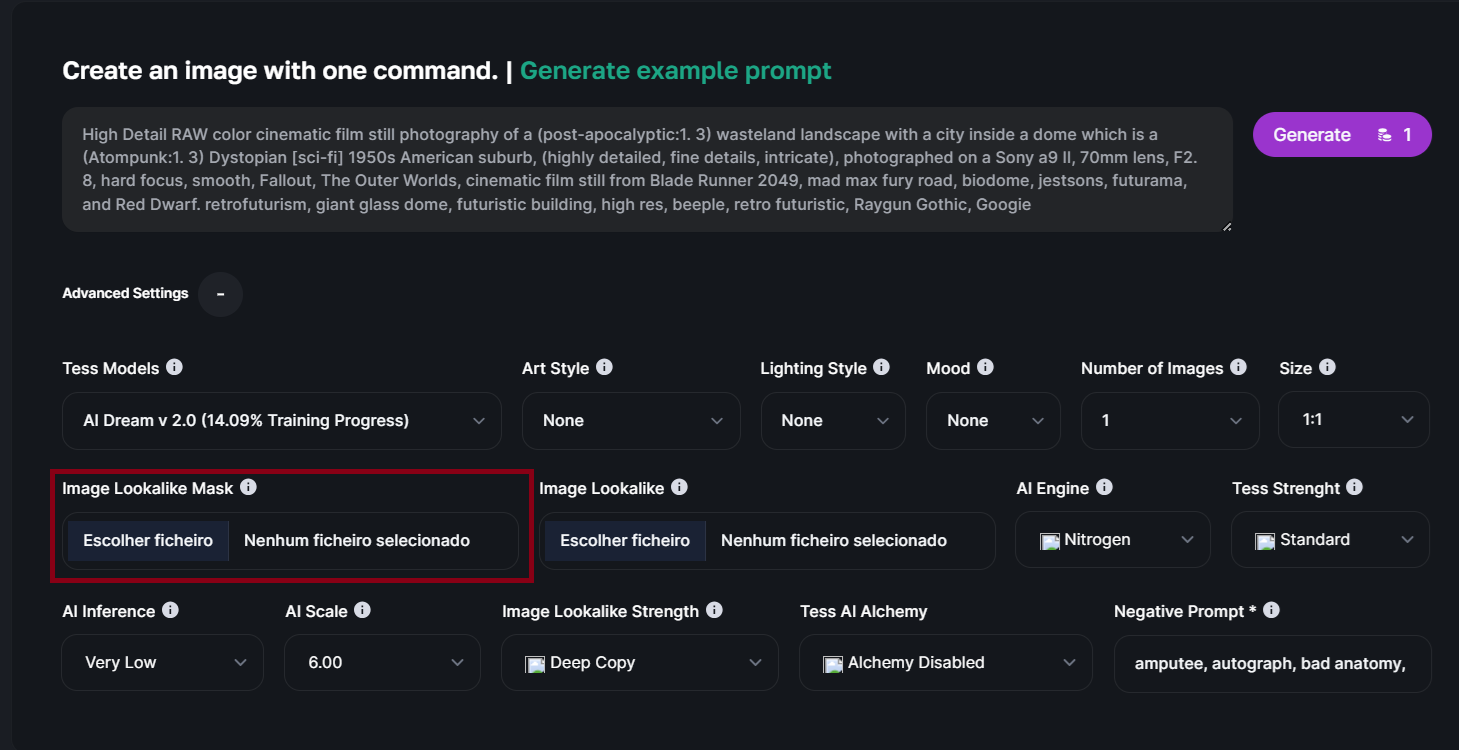
Select the regions of the image you want to keep or remove using the mask tool.
One of the parameters that can be combined with Image Lookalike or Image Lookalike Mask is Image Lookalike Strength. This setting allows you to define the degree of similarity between the reference image and the image generated by the AI.
The higher the lookalike strength, the closer to the original the result will be. Conversely, lower values of lookalike strength allow the AI more creative freedom, generating images that are further from the reference but still retain some key characteristics.
While Lookalike is excellent for complete transformations, Lookalike Mask offers a more subtle and controlled approach, ideal for projects that require a careful blend of new and existing elements.
Ready to take your creations to the next level? Try Image Lookalike and Image Lookalike Mask in Tess AI now! Access the platform, explore the advanced settings of the Image Copilot, and discover a world of creative possibilities.